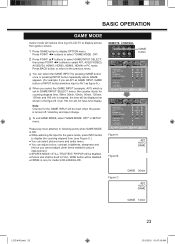Sanyo LCD42K40HD Support Question
Find answers below for this question about Sanyo LCD42K40HD.Need a Sanyo LCD42K40HD manual? We have 1 online manual for this item!
Question posted by xerxesnss on September 15th, 2012
Sanyo Lcd42k40hd Auto Power Off
When i Turned on my
Sanyo LCD42K40HD,
there are no display and sound and will auto power off how do i fix it? pls help me
Current Answers
Related Sanyo LCD42K40HD Manual Pages
Similar Questions
Sanyo 27 Inch And 32 Inch Tv Set
What retailers in Northern Virginia sell Sanyo 27 in flat screen television set? What retailers in N...
What retailers in Northern Virginia sell Sanyo 27 in flat screen television set? What retailers in N...
(Posted by bbriston 9 years ago)
Can I Connect My Care Sara Hydrophone To My Sanyo Dp46840 Flat Panel Tv
(Posted by freespirittonya 9 years ago)
Can I Connect My Care Sara Hydrophone To My Sanyo Dp46840 Flat Panel Tv And How
(Posted by freespirittonya 9 years ago)
42 Inch Sanyo Flat Screen Tv Picture Goes Out But Has Sound How To Fix
(Posted by joecsajw 10 years ago)
For My Where Can I Find Replacement Mercury Lamps For My Sanyo Dp19649 Lcd Hdtv
(Posted by karelkstevens 12 years ago)