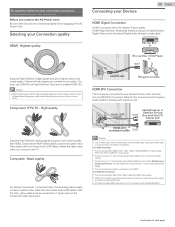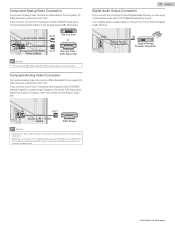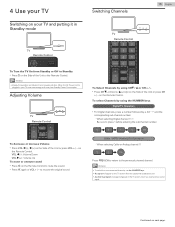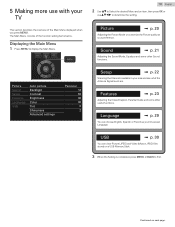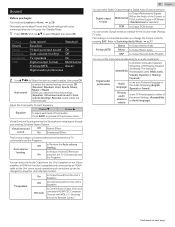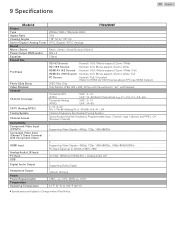Sanyo FW32D06F Support Question
Find answers below for this question about Sanyo FW32D06F.Need a Sanyo FW32D06F manual? We have 3 online manuals for this item!
Question posted by Abigail77788 on July 14th, 2022
How Can I Fix A Sound Problem In One Channel?
Current Answers
Answer #1: Posted by SonuKumar on July 14th, 2022 6:45 PM
Press the channel button on your remote control as if you were trying to change the channel. A menu to initialize a channel search should appear; if not, press the "Menu" button on your remote control, and then select "Channel Search" from the available options.
Please respond to my effort to provide you with the best possible solution by using the "Acceptable Solution" and/or the "Helpful" buttons when the answer has proven to be helpful.
Regards,
Sonu
Your search handyman for all e-support needs!!
Answer #2: Posted by Technoprince123 on July 14th, 2022 10:28 PM
Please response if this answer is acceptable and solw your problem thanks
Related Sanyo FW32D06F Manual Pages
Similar Questions
Sanyo sound bar controller
I have a SANYO Model FW32D08F and it seems that the tv adjusts the brightness on it's own. Is there ...
Will Santo replace my just over a year old 50" t.v. ? No picture Only sound for the past 2 months.
my Sanyo television LCE22FD40-B will not play sound when on channel C68 which is for Sky - sky box i...