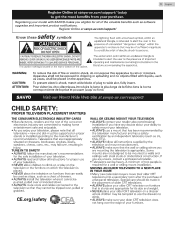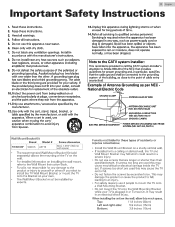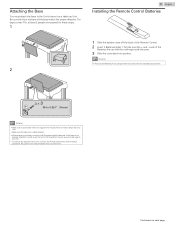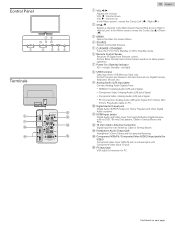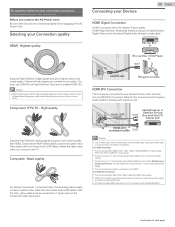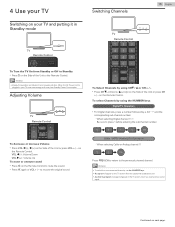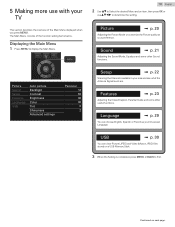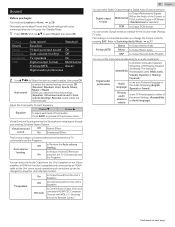Sanyo FW32D06F Support Question
Find answers below for this question about Sanyo FW32D06F.Need a Sanyo FW32D06F manual? We have 3 online manuals for this item!
Question posted by corzo1854 on August 11th, 2022
Como Regular La Corriente De Los Led De Este Tv
Fyyz
Current Answers
Answer #1: Posted by SonuKumar on August 11th, 2022 10:28 PM
Please respond to my effort to provide you with the best possible solution by using the "Acceptable Solution" and/or the "Helpful" buttons when the answer has proven to be helpful.
Regards,
Sonu
Your search handyman for all e-support needs!!
Related Sanyo FW32D06F Manual Pages
Similar Questions
How Can I Fix A Sound Problem In One Channel?
I can't hear one local channel 13.2
I can't hear one local channel 13.2
(Posted by Abigail77788 1 year ago)
Can I Repair The Tv Screen On My 32inch Flat Screen Tv?
I have a 32inch flat screen TV that recently the glass screen became cracked. The LED is fine, undam...
I have a 32inch flat screen TV that recently the glass screen became cracked. The LED is fine, undam...
(Posted by cristiluuu 8 years ago)
Can't Play Media From My Led Flat Screen Tv
I have a Sanyo 58" TV HD 1080p and i can't play videos on it, how can i play videos on a usb memory ...
I have a Sanyo 58" TV HD 1080p and i can't play videos on it, how can i play videos on a usb memory ...
(Posted by jeremym85 10 years ago)