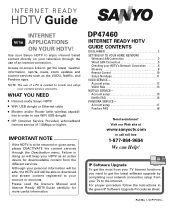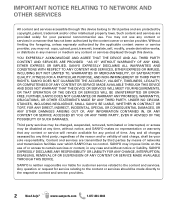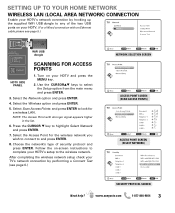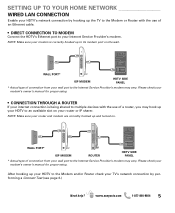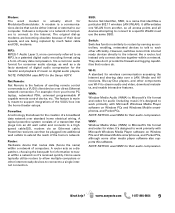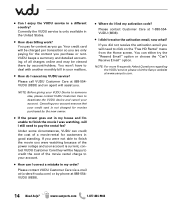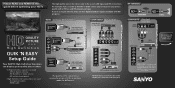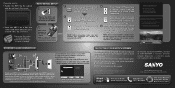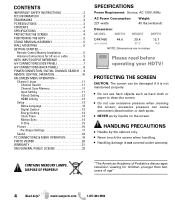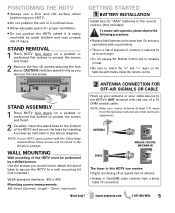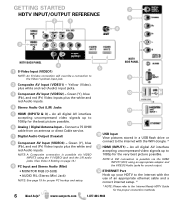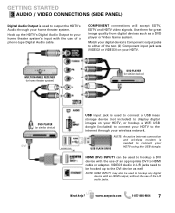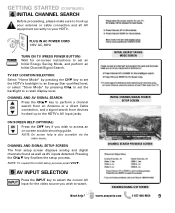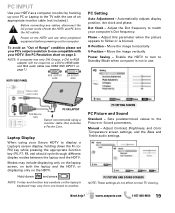Sanyo DP47460 Support Question
Find answers below for this question about Sanyo DP47460 - 47" Diagonal Internet Ready LCD HDTV.Need a Sanyo DP47460 manual? We have 3 online manuals for this item!
Question posted by trux4fun on March 29th, 2013
Hdmi Quit Working (all Of The) Hooked To Dish With Other Cables No Hdcp On Them
The person who posted this question about this Sanyo product did not include a detailed explanation. Please use the "Request More Information" button to the right if more details would help you to answer this question.
Current Answers
Related Sanyo DP47460 Manual Pages
Similar Questions
Sanyo 47 Dp47460 Stopped Working How To Fix
(Posted by Ariotai 10 years ago)
Need To Get My Sanyo Tv To Work With Dish Satellite Tv
I have three sanyo's tvs but only two will work with dish satellite tv. The other does work but will...
I have three sanyo's tvs but only two will work with dish satellite tv. The other does work but will...
(Posted by steuk40 10 years ago)
Hdmi Inputs Work Only Sometimes
The HDMI on this model DP52440 Sanyo only work sometimes and sometimes no signal indication. Is this...
The HDMI on this model DP52440 Sanyo only work sometimes and sometimes no signal indication. Is this...
(Posted by tvdoctor33 11 years ago)
Technical Difficulty
My Sanyo 47" Diagonal LCD 1080p 60Hz HDTV will not turn on. When I press the power button; it turns ...
My Sanyo 47" Diagonal LCD 1080p 60Hz HDTV will not turn on. When I press the power button; it turns ...
(Posted by kouxiong35 11 years ago)
Sanyo Apps
Hi there, I have been using the apps for a while so it has been good. Now when I press the net@ bu...
Hi there, I have been using the apps for a while so it has been good. Now when I press the net@ bu...
(Posted by Englishx 12 years ago)