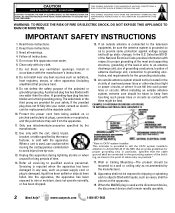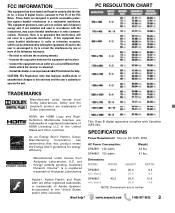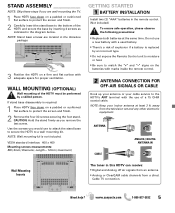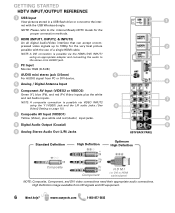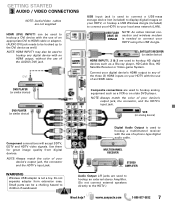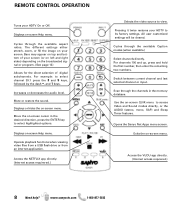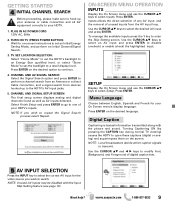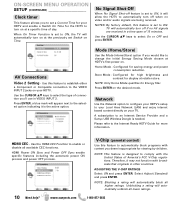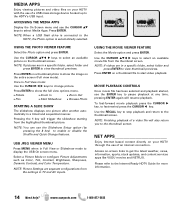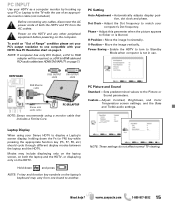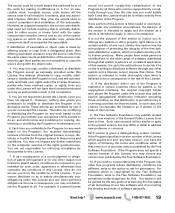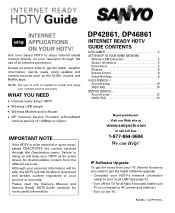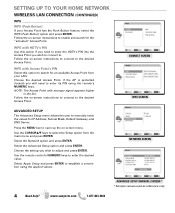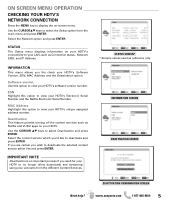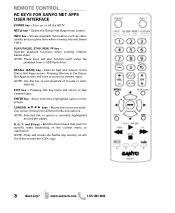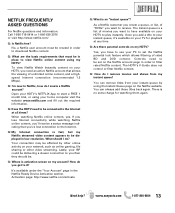Sanyo DP46861 Support Question
Find answers below for this question about Sanyo DP46861.Need a Sanyo DP46861 manual? We have 2 online manuals for this item!
Question posted by omgoshross on December 24th, 2011
Netflix Connection Issue
We just got our new Sanyo plugged in and going. The network connection is active and working but whenever we press the Netflix button on our remote, it says to wait a moment, and then immediately returns us to whatever we were watching before. We have a Netflix account but we aren't even prompted to put in account settings or information. When we tried to use the Facebook app it told us that we need to activate the device, but we cannot find any information in the manual about activating our device, nor have we found any answers on internet. Does anybody have a solution to this problem or does anybody know if we actually have to activate our device?
Current Answers
Related Sanyo DP46861 Manual Pages
Similar Questions
How Do I Program My Tv For Dvd Use. I Am Connected To Cable And Have 2 Remots
What do Ihave to do to get my DVD to function? I am connected to Cable and have Two remots - one fro...
What do Ihave to do to get my DVD to function? I am connected to Cable and have Two remots - one fro...
(Posted by ndurieux 8 years ago)
Can I Connect My Care Sara Hydrophone To My Sanyo Dp46840 Flat Panel Tv
(Posted by freespirittonya 9 years ago)
Can I Connect My Care Sara Hydrophone To My Sanyo Dp46840 Flat Panel Tv And How
(Posted by freespirittonya 9 years ago)
Can Netflix Be Access Directly Thru Model No. Dp32647?
I am trying to get Netflix directly thru my Sanyo Model #DP32647 TV. Is this possible?
I am trying to get Netflix directly thru my Sanyo Model #DP32647 TV. Is this possible?
(Posted by secretsusan1 11 years ago)
My Dp46861 Turned Off And Will Not Tun Back On
We just recieved this Sanyo DP46861 yesterday. Everything was fine. We turned it off when we left th...
We just recieved this Sanyo DP46861 yesterday. Everything was fine. We turned it off when we left th...
(Posted by Carlj1 12 years ago)