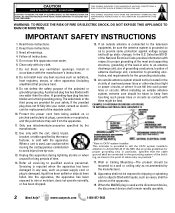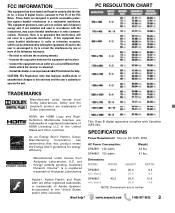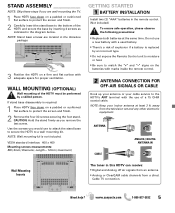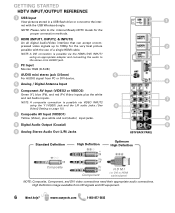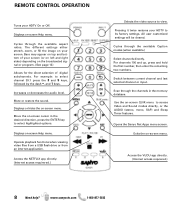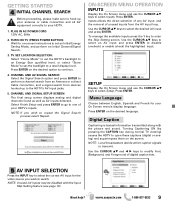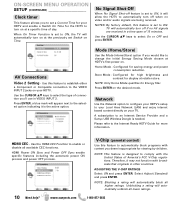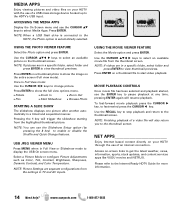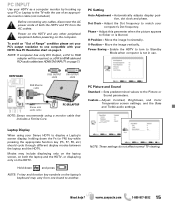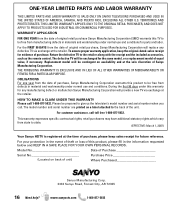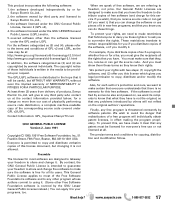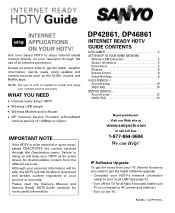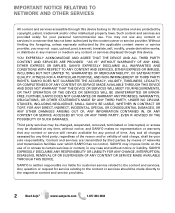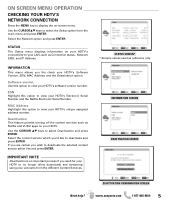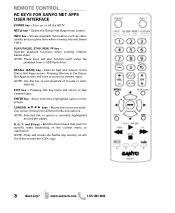Sanyo DP46861 Support Question
Find answers below for this question about Sanyo DP46861.Need a Sanyo DP46861 manual? We have 2 online manuals for this item!
Question posted by Carlj1 on March 10th, 2012
My Dp46861 Turned Off And Will Not Tun Back On
We just recieved this Sanyo DP46861 yesterday. Everything was fine. We turned it off when we left this morning. upon returning this afternoon, we turned it back on. After a few minutes it tuned itself off then back on a few minutes later. It then turned itself off again and will not come back on now. We have unplugged it, waited about ten minutes plugged it back in with no change. Yes we have tried manually turning it on at the TV itself, no joy. Any suggestions?
Current Answers
Related Sanyo DP46861 Manual Pages
Similar Questions
Can I Connect My Care Sara Hydrophone To My Sanyo Dp46840 Flat Panel Tv
(Posted by freespirittonya 9 years ago)
Can I Connect My Care Sara Hydrophone To My Sanyo Dp46840 Flat Panel Tv And How
(Posted by freespirittonya 9 years ago)
Can Netflix Be Access Directly Thru Model No. Dp32647?
I am trying to get Netflix directly thru my Sanyo Model #DP32647 TV. Is this possible?
I am trying to get Netflix directly thru my Sanyo Model #DP32647 TV. Is this possible?
(Posted by secretsusan1 11 years ago)
I've Also Tried Resetting The Tv To Factory Settings 6 Times. Tried Turning On
all components before resetting. Tried unplugging all components before resetting. Tried turning off...
all components before resetting. Tried unplugging all components before resetting. Tried turning off...
(Posted by gwikky 11 years ago)
Does Turning Tv Off And On Shorten The Life Of The Tv?
(Posted by morganlinc 12 years ago)