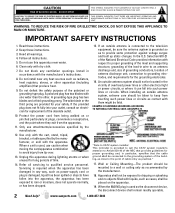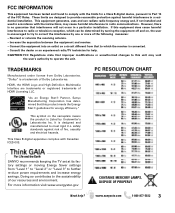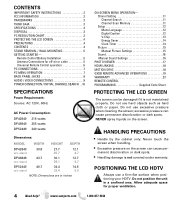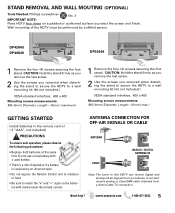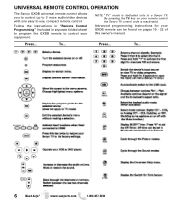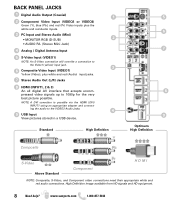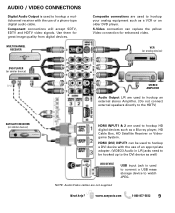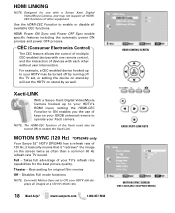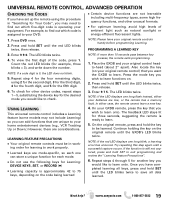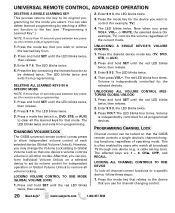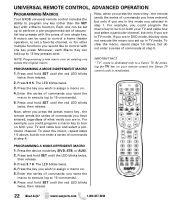Sanyo DP46849 Support Question
Find answers below for this question about Sanyo DP46849 - 46" LCD TV.Need a Sanyo DP46849 manual? We have 4 online manuals for this item!
Question posted by isabeljesse1 on January 26th, 2012
Is This Tv Digital Cable Ready? For A Cable Card?
The person who posted this question about this Sanyo product did not include a detailed explanation. Please use the "Request More Information" button to the right if more details would help you to answer this question.
Current Answers
Related Sanyo DP46849 Manual Pages
Similar Questions
Can A Cable Card Be Added To This Tv?
Can a cble card be added to a sanyo model DP26648 tv?
Can a cble card be added to a sanyo model DP26648 tv?
(Posted by steves279 9 years ago)
46 Inch Sanyo Flat Screen Tv Model # Dp46849 How To Replace Lcd Lights
(Posted by powerVFAZZ 10 years ago)
My Tv (sanyodp46849-46'lcd)gets Dark On The Left Side Of The Screen
When TV is on, the left side shows a vertical wide dark.Its almost half of the sreen. it goes on and...
When TV is on, the left side shows a vertical wide dark.Its almost half of the sreen. it goes on and...
(Posted by eduardogarcia 10 years ago)
Having Problems Hooking Digital Cable Box Up To Sanyo Dp46142.
(Posted by brittanymansell 11 years ago)
Sanyo Dp46849 - 46' Lcd Tv Locks Up And Go Off Restart The Unit A Reboots
This TV dose a common case of locking up, going off, rebooting the unit, and start showing the same ...
This TV dose a common case of locking up, going off, rebooting the unit, and start showing the same ...
(Posted by sedonalion 13 years ago)