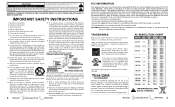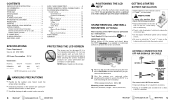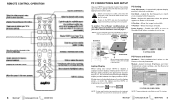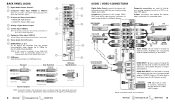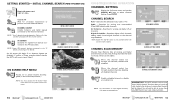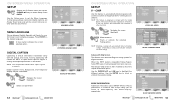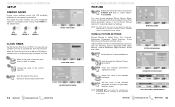Sanyo DP46819 Support Question
Find answers below for this question about Sanyo DP46819 - 46" Diagonal 1080p LCD HDTV.Need a Sanyo DP46819 manual? We have 1 online manual for this item!
Question posted by sthomas9 on May 31st, 2011
Unit Will Not Power Up
Current Answers
Answer #1: Posted by jdvillanueva on June 2nd, 2011 3:49 AM
Here are some basic steps that will help you fixing the problem.
I'm assuming that your unit is dead set without an standby LED light and your outlet is live.1.Power cord - check the cord it might be opened (no continuity).This is due to frequent bending,pulling. 2. Power switch - check for dry joints, open contact. 3.Check the internal fuse- sometimes the fuse fail because of the power surge, replacing with new one will cure the problem, If this is the case I would advice you to use surge protector/AVR (Automatic Voltage Regulator). However if the fuse blew again this is an indication that you have a shorted parts in the power supply. If no reaction and still the unit didn't power up then you have an open parts on the power supply.
4.If you see that the fuse is intact , don't attempt to touch anything because there some fatalcomponents stored electricity enough to hurt you with a simple mistake only. I would advice you to look for a professional to troubleshoot the power supply.
You may also replace the power supply board. Click the link below.
http://www.shopjimmy.com/catalogsearch/result/?q=+DP46819
Also check if your unit is under warranty before opening the back panel, it will void the warranty. Avail it because the manufacturer of your unit will fix it for free.
Hope it helps,
Best Regards,
JDV
Related Sanyo DP46819 Manual Pages
Similar Questions
Lose picture and sound for a few minutes, when it returns the screen is bright green for a few secon...