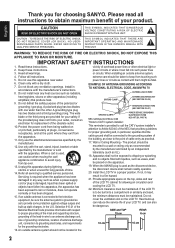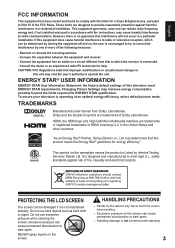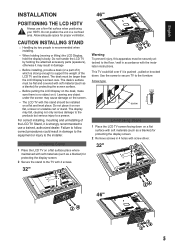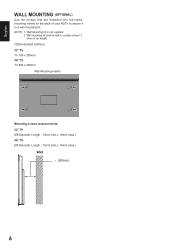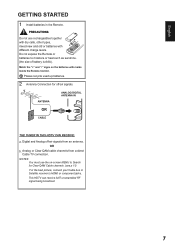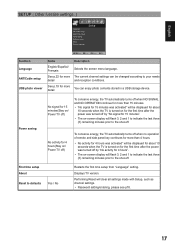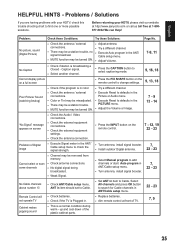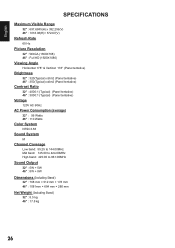Sanyo DP46142 Support Question
Find answers below for this question about Sanyo DP46142.Need a Sanyo DP46142 manual? We have 2 online manuals for this item!
Question posted by cwtest on May 7th, 2012
How Do I Program The Remote
got a 46 inch 46142 and can't get the remote to turn on the tv and can't see any other way to turn it on. No manual enclosed. Help
Current Answers
Related Sanyo DP46142 Manual Pages
Similar Questions
Can I Connect My Care Sara Hydrophone To My Sanyo Dp46840 Flat Panel Tv
(Posted by freespirittonya 9 years ago)
Can I Connect My Care Sara Hydrophone To My Sanyo Dp46840 Flat Panel Tv And How
(Posted by freespirittonya 9 years ago)
My Sanyo Model Dp46142 Went Out On Me And Wont Turn On.
When you plug it in the green power light comes on then starts flashing
When you plug it in the green power light comes on then starts flashing
(Posted by jameswillingham 9 years ago)
Dp46142
Sanyo remote contro DP46142 does it work on sanyo 46 inch tv
Sanyo remote contro DP46142 does it work on sanyo 46 inch tv
(Posted by hzalwango 10 years ago)
Menu Button And On Tv Don't Work.
I have a Sanyo 42" flatscreen tv and when I press the menu button on the remote or tv, the tv locks ...
I have a Sanyo 42" flatscreen tv and when I press the menu button on the remote or tv, the tv locks ...
(Posted by jdk47 11 years ago)