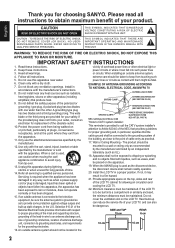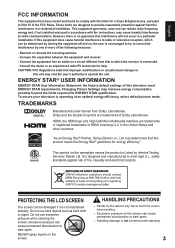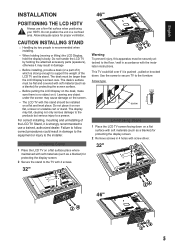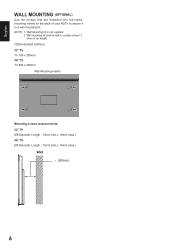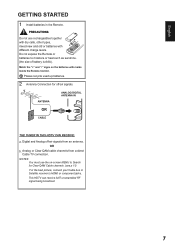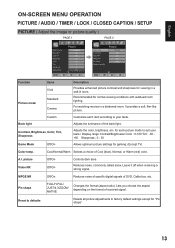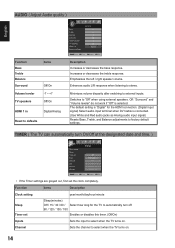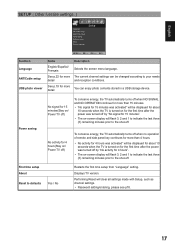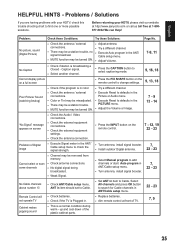Sanyo DP46142 Support Question
Find answers below for this question about Sanyo DP46142.Need a Sanyo DP46142 manual? We have 2 online manuals for this item!
Question posted by jdk47 on January 27th, 2013
Menu Button And On Tv Don't Work.
I have a Sanyo 42" flatscreen tv and when I press the menu button on the remote or tv, the tv locks up and you can not use the remote buttons or the buttons on the tv. Why? Tv is 6 months old.
Current Answers
Related Sanyo DP46142 Manual Pages
Similar Questions
Can I Connect My Care Sara Hydrophone To My Sanyo Dp46840 Flat Panel Tv
(Posted by freespirittonya 9 years ago)
Can I Connect My Care Sara Hydrophone To My Sanyo Dp46840 Flat Panel Tv And How
(Posted by freespirittonya 9 years ago)
I Recently Purchased This Tv And The Hd Channels Are Only Coming Up As 480dpi
I have the proper cables and all but I am only getting 480dpi for the hd channels. When I setup the ...
I have the proper cables and all but I am only getting 480dpi for the hd channels. When I setup the ...
(Posted by bmullaney 11 years ago)
I Bought This Tv About 10 Days Ago, Was Working Fine But Now No Sound Coming Fro
work fine for first 4 days, lost sound one night then started working again the next mornng. now no ...
work fine for first 4 days, lost sound one night then started working again the next mornng. now no ...
(Posted by Anonymous-59293 11 years ago)