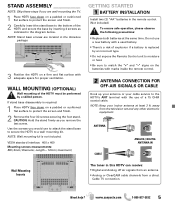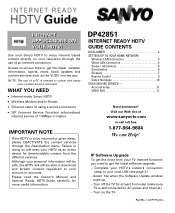Sanyo DP42851 Support Question
Find answers below for this question about Sanyo DP42851.Need a Sanyo DP42851 manual? We have 2 online manuals for this item!
Question posted by crazyjes on August 7th, 2012
Wi-fi
am I able to acces the web by picking up on unsecured sites as i am able to on my lap top??
Current Answers
Related Sanyo DP42851 Manual Pages
Similar Questions
Wi-fi Connection
I would like to connect my sanyo DP32640 model tv to my wi-fi. I need step by step help with that!
I would like to connect my sanyo DP32640 model tv to my wi-fi. I need step by step help with that!
(Posted by fibbie05 2 years ago)
Can I Connect My Care Sara Hydrophone To My Sanyo Dp46840 Flat Panel Tv
(Posted by freespirittonya 9 years ago)
Can I Connect My Care Sara Hydrophone To My Sanyo Dp46840 Flat Panel Tv And How
(Posted by freespirittonya 9 years ago)
Usb Movie Viewing
I have a USB with a movie on it and I am trying to View it on my DP47460 Sanyo HDTV but it says inva...
I have a USB with a movie on it and I am trying to View it on my DP47460 Sanyo HDTV but it says inva...
(Posted by kaylaclark56 10 years ago)