Sanyo DP42849 Support Question
Find answers below for this question about Sanyo DP42849 - 42" LCD TV.Need a Sanyo DP42849 manual? We have 4 online manuals for this item!
Question posted by djifdrd on October 9th, 2013
Where Is The Sanyo Dp42849 Backlight Inverter Board Located
The person who posted this question about this Sanyo product did not include a detailed explanation. Please use the "Request More Information" button to the right if more details would help you to answer this question.
Current Answers
There are currently no answers that have been posted for this question.
Be the first to post an answer! Remember that you can earn up to 1,100 points for every answer you submit. The better the quality of your answer, the better chance it has to be accepted.
Be the first to post an answer! Remember that you can earn up to 1,100 points for every answer you submit. The better the quality of your answer, the better chance it has to be accepted.
Related Sanyo DP42849 Manual Pages
Owners Manual - Page 2
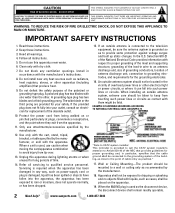
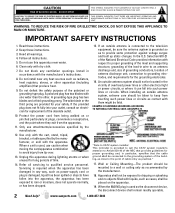
...tip-over.
13. In the U.S. When installing an outside antenna is connected to the television equipment, be connected to the grounding system of the building, as power-supply cord or...-SERVICEABLE PARTS INSIDE. Follow all servicing to an antenna discharge unit, size of grounding conductors, location of the obsolete outlet.
15. Clean only with the apparatus. Do not install near water....
Owners Manual - Page 3
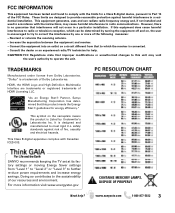
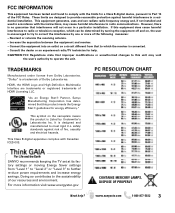
If this equipment does cause harmful interference to radio or television reception, which the receiver is connected. - Increase the separation between the ...help . safety standards against harmful interference in accordance with Canadian ICES-003. PC RESOLUTION CHART
SANYO recommends keeping the TV set at its factory settings or moving Energy Saver settings from Dolby Laboratories. Doing so ...
Owners Manual - Page 4
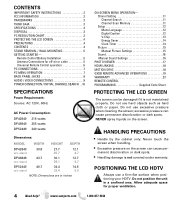
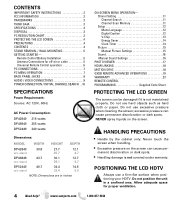
... PROGRAMMING Supplied Code Sheet
PROTECTING THE LCD SCREEN
The screen can cause permanent ... OPERATION- Do not use a firm-flat surface when positioning your HDTV. CONTENTS
IMPORTANT SAFETY INSTRUCTIONS 2 FCC ...PANEL JACKS 8 AUDIO / VIDEO CONNECTIONS 9 POWER CONNECTION / INITIAL CHANNEL SEARCH . .10
SPECIFICATIONS
Power Requirement:
Source: AC 120V, 60Hz
AC Power Consumption: DP42849...
Owners Manual - Page 5
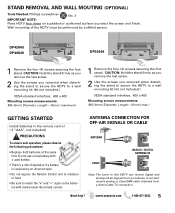
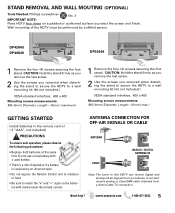
...the screws you removed when detaching the stand to secure the HDTV to protect the screen and finish. DP42849 DP46849
DP52449
1 Remove the four (4) screws securing the foot stand. www.sanyoctv.com
1-800-877-... the remote control.
It can receive digital and analog off air signals from a direct Cable TV connection. CAUTION: Hold the stand firmly as you remove the last screw.
2 Use the ...
Owners Manual - Page 6
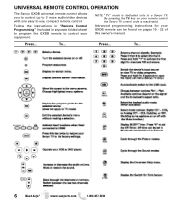
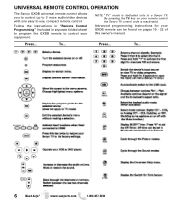
... the GXDB remote to control your remote control the Sanyo TV control code is dedicated only to use, compact remote control. UNIVERSAL REMOTE CONTROL OPERATION
The Sanyo GXDB universal remote control allows you to control up to... 3 more audio/video devices with one easy to a Sanyo TV. By pressing the TV key on pages 19 - 22 of this owner's manual. To...
www.sanyoctv...
Owners Manual - Page 7


...-5032
7 NOTE:If computer has only DVI Output, a DVI to the Sound parameters.
Stereo mini audio cable
HDTV BACK
PC OR LAPTOP
RGB Monitor cable
Sanyo recommends using a monitor cable that includes a Ferrite Core.
Manual -
Adjust this parameter when the picture appears to match your HDTV.
Phase - Sets predetermined values to...
Owners Manual - Page 8
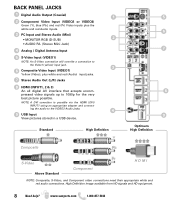
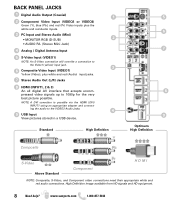
....
8
Need help?
www.sanyoctv.com
1-800-877-5032
NOTE: A DVI conection is possible via the HDMI (DVI)
INPUT1 using an appropriate adapter and connect-
BACK PANEL JACKS
1 Digital Audio Output (Coaxial)
1
2 Component Video Input (VIDEO2 or VIDEO3)
Green (Y), blue (Pb), and red (Pr) Video inputs plus the
white and red Audio...
Owners Manual - Page 10


... will begin if no Antenna signals are detected, if neither of these searches detect signals, the HDTV will tune to the TV before comencing an AV Search.
Note: "Auto" detects the mode detection, Cable or Air, first, and then proceeds with...on screen trouble shooting guide (in AC power cord 120V AC, 60Hz
Turn On TV Wait for signals from devices connected to the Antenna terminal.
Owners Manual - Page 14


...set to change.
Move to the next or previous value that you wish to ON, the TV will automatically turn on at the previously set a Switch on Time. ENERGY SAVER SCREEN CLOCK...consumption. ON-SCREEN MENU OPERATION SETUP (CONTINUED)
ENERGY SAVER
Energy saver settings control the LCD backlight brightness to use with the On Timer Function. The higher the level number, the more brightness reduction and...
Owners Manual - Page 17


...USB MAIN MENU SCREEN
Need help? Choose Start Slideshow after pressing ENTER on a thumbnail picture or in TV and AV inputs. Picture Setting -
Press ENTER to enable the Rotate, Full View and Start Slideshow functions... may turn the Shuffle and Quick Change options ON or OFF.
USB DEVICE
HDTV BACK PANEL NOTE: The HDTV switches to start the slideshow from the settings in the Full View ...
Owners Manual - Page 18
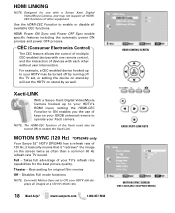
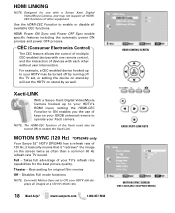
... - Takes full advantage of your Xacti camera. Xacti-LINK
With a Sanyo Xacti Digital Video/Movie Camera hooked up to operate your TV's refresh rate capabilities for the best picture quality. NOTE: The HDMI-CEC...the HDTV on stand-by as often than a common 60 Hz refresh rate TV would.
MOTION SYNC (120 Hz) *DP52449 only
Your Sanyo 52" HDTV DP52449 has a refresh rate of 120 Hz, it basically means...
Owners Manual - Page 19
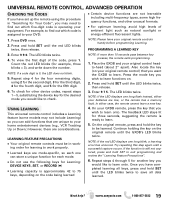
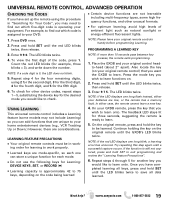
... feature (some high frequency functions, and other unusual formats. G Do not use the following keys for three seconds, suggesting the remote is approximately 42 to your equipment.
Also locate the key (on the original remote until the GXDB's LED blinks twice. Enter 9 7 5.
Count the red LED blinks (for the fifth digit.
6.
The...
Owners Manual - Page 20
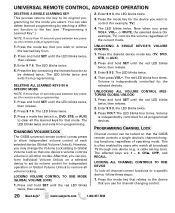
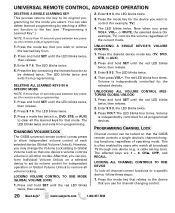
...channel-changing functions, regardless of the current mode. Now when you use for all broadcast TV through one device's volume controls volume in all volume locking. Press and hold SET ...) 1. LOCKING ALL CHANNEL CONTROLS TO ONE DEVICE
To lock all the learned keys for example, TV) controls the volume regardless of operating mode. You can be deleted twice. The LED blinks twice...
Owners Manual - Page 21


...The LED blinks twice.
6. Press the device key that contains the function
you want to . (e.g., TV). 6. Press the device key that should perform the function.
The LED blinks twice. 4.
Press and ... you want to remove all
keymoved data from DVD mode to a different key in TV mode and the TV changes channel accordingly). Press CHM once. Press and hold SET until the mode LED ...
Owners Manual - Page 22
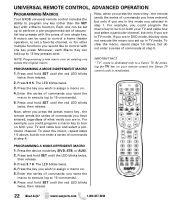
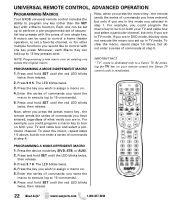
... preset macro key , the remote sends the series of commands you would like to a Sanyo TV.
PROGRAMMING A MODE-DEPENDENT MACRO 1. Press and hold SET until the LED blinks twice,
then...what mode you wish to perform a pre-programmed set up to turn on your remote control the Sanyo TV control code is dedicated only to control with the press of commands you could program the macro key ...
Owners Manual - Page 23
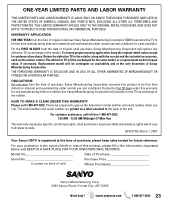
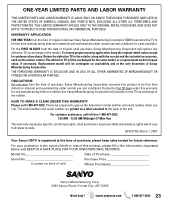
...
FOR ONE YEAR from the date of the unit. Return the defective TV to state.
(EFFECTIVE: March 1, 2007)
Your Sanyo HDTV is registered at the retailer.
For your protection in materials and workmanship under this product to give us the television's model number and serial number when you call toll free 1-800-877...
Quik 'N Easy Setup Guide - Page 1


... High Definition
RF TERMINAL COMPOSITE Standard
GOOD Quality Connections BETTER Quality Connections BEST Quality Connections
QUALITY PICTURE
High Definition
QUIK 'N EASY Setup Guide
Your SANYO High Definition Television can display great quality picture when:
A High Definition signal is due to the same HDTV INPUT. HDMI cable
The quality of the output jack...
Quik 'N Easy Setup Guide - Page 2


...
WREG-DT
WCVB WEXT NICK NICK VBCT
PROTECTING YOUR HDTV's LCD SCREEN
The screen can cause permanent discoloration or dark spots. ... YOUR CHANNELS
Press the MENU key on the screen!
Sanyo Manufacturing Corp. 3333 Sanyo Road, Forrest City, AR 72335
Need help? Place ... to it 's not maintained properly. Place the HDTV on a flat firm surface and allow adequate space on .
CHANNEL SEARCH
If you...
GXDB Remote Guide - Page 1


...the Switch On Time banner. Part No. 1JC6P1P0339-- Displays the on -screen menu and return to normal TV viewing. Select highlighted menu options.
XACTI MENU W
T
Activate Xacti functions when Xacti camera connected via HDMI...TIMER
Displays the On-screen Help menu with your Sanyo HDTV.
GXDB Remote
Basic Operation Guide
Allow the remote to function with common HELP problems and solutions.
Similar Questions
Where Is The Inverter Board In The Sanyo Tv Model Dp42647
(Posted by Samshp1 9 years ago)
How To Change Sanyo Dp42849 Backlight Inverter
(Posted by mistanotebo 10 years ago)
Where Is The Inverter Board Located In A Dp42849 Sanyo Lcd Tv
(Posted by calidup2ir 10 years ago)

