Sanyo DP42849 Support Question
Find answers below for this question about Sanyo DP42849 - 42" LCD TV.Need a Sanyo DP42849 manual? We have 4 online manuals for this item!
Question posted by atxpim on June 7th, 2014
How To Install Inverter Board In Sanyo Dp42849
The person who posted this question about this Sanyo product did not include a detailed explanation. Please use the "Request More Information" button to the right if more details would help you to answer this question.
Current Answers
There are currently no answers that have been posted for this question.
Be the first to post an answer! Remember that you can earn up to 1,100 points for every answer you submit. The better the quality of your answer, the better chance it has to be accepted.
Be the first to post an answer! Remember that you can earn up to 1,100 points for every answer you submit. The better the quality of your answer, the better chance it has to be accepted.
Related Sanyo DP42849 Manual Pages
Owners Manual - Page 2
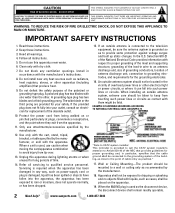
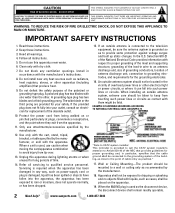
... fallen into the apparatus, the apparatus has been exposed to the television equipment, be fatal. When installing an outside antenna system should not be placed on or pinched particularly...Do not block any way, such as to avoid injury from the apparatus.
11. Install in particular, specifies that produce heat.
9. EXAMPLE OF ANTENNA GROUNDING ACCORDING TO NATIONAL ELECTRICAL...
Owners Manual - Page 3
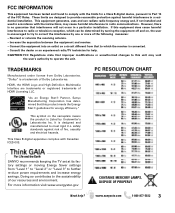
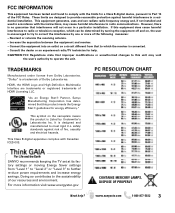
... to radio or television reception, which can radiate radio frequency energy and, if not installed and used in a residential installation. Consult the dealer or an experienced radio/TV technician for help ...against harmful interference in accordance with Canadian ICES-003. PC RESOLUTION CHART
SANYO recommends keeping the TV set at its factory settings or moving Energy Saver settings from Dolby...
Owners Manual - Page 4
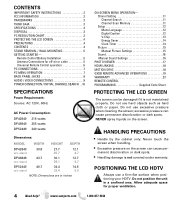
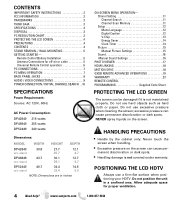
...Installation 5 Antenna Connections for proper ventilation.
4
Need help? Do not use a firm-flat...THE LCD SCREEN 4 PRECAUTIONS 4 CONTENTS 4 STAND REMOVAL / WALL MOUNTING 5 GETTING STARTED- POSITIONING THE LCD HDTV...PANEL JACKS 8 AUDIO / VIDEO CONNECTIONS 9 POWER CONNECTION / INITIAL CHANNEL SEARCH . .10
SPECIFICATIONS
Power Requirement:
Source: AC 120V, 60Hz
AC Power Consumption: DP42849...
Owners Manual - Page 5
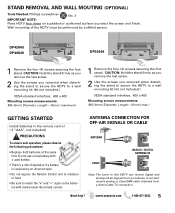
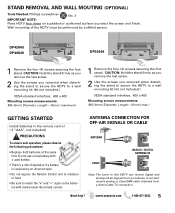
DP42849 DP46849
DP52449
1 ...x 400 Mounting screws measurements: M6 (6mm) Diameter, Length-16mm (max.)
GETTING STARTED
Install batteries in this HDTV can also receive analog or ClearQAM cable channels from an antenna....the same
time. It can receive digital and analog off air signals from a direct Cable TV connection. Need help? Do not use a new battery with marks inside the remote control...
Owners Manual - Page 6
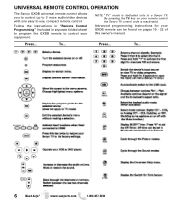
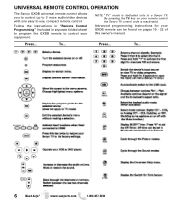
... easy to control your equipment.
www.sanyoctv.com
1-800-877-5032
Press...
Press...
Advanced programming instructions for your remote control the Sanyo TV control code is dedicated only to a Sanyo TV. By pressing the TV key on your GXDB remote can be found on pages 19 - 22 of this owner's manual. To...
6
Need help?
Follow...
Owners Manual - Page 7


H-Position - Stereo mini audio cable
HDTV BACK
PC OR LAPTOP
RGB Monitor cable
Sanyo recommends using a monitor cable that includes a Ferrite Core. Sets predetermined values to RGB converter will be required (not included.)
RGB OUTPUT JACK
DVI OUTPUT JACK
...
Owners Manual - Page 8
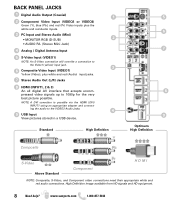
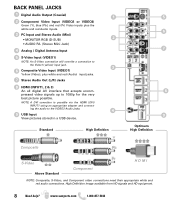
..., and Component video connections need their appropriate white and red audio connections. High Definition image available from HD signals and HD equipment.
8
Need help?
BACK PANEL JACKS
1 Digital Audio Output (Coaxial)
1
2 Component Video Input (VIDEO2 or VIDEO3)
Green (Y), blue (Pb), and red (Pr) Video inputs plus the
white and red Audio...
Owners Manual - Page 10


...if no Antenna signals are detected, if neither of these searches detect signals, the HDTV will tune to the TV before comencing an AV Search. INITIAL SETUP SCREEN CHANNEL SEARCH METHOD SCREEN
ON SCREEN HELP MENU
Access an on... shooting guide (in AC power cord 120V AC, 60Hz
Turn On TV Wait for signals from devices connected to the Antenna terminal.
CHANNEL SEARCH PROGRESS SCREEN
10 Need help?
Owners Manual - Page 14


...Function is set to change. Move to the next or previous value that you wish to ON, the TV will automatically turn on at the previously set a Switch on Time.
ENERGY SAVER SCREEN CLOCK TIMER SCREEN...
ON-SCREEN MENU OPERATION SETUP (CONTINUED)
ENERGY SAVER
Energy saver settings control the LCD backlight brightness to use with the On Timer Function.
Set the On Timer Function ON or OFF.
Owners Manual - Page 17


...and Start Slideshow functions. NOTE: Picture Settings are separate configurations from the current picture. USB DEVICE
HDTV BACK PANEL NOTE: The HDTV switches to display the USB On screen menu.
PHOTO VIEWER (USB)
View pictures on...the CURSOR keys to start the slideshow from the settings in TV and AV inputs. Once in Full View or Slideshow mode to USB Input when a USB device
...
Owners Manual - Page 18
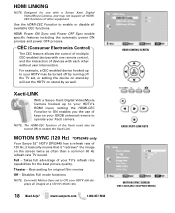
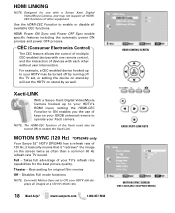
...the automatic power ON process and power OFF process.
MOTION SYNC (120 Hz) *DP52449 only
Your Sanyo 52" HDTV DP52449 has a refresh rate of 120 Hz, it basically means that it "redraws...to ON enables you the use with each other equipment. Theater -
Takes full advantage of your TV's refresh rate capabilities for original film movies
Off - Best setting for the best picture quality.
...
Owners Manual - Page 19
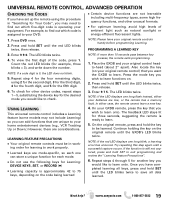
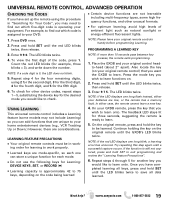
... remaining digits, using the procedure in work properly.
G Do not use the following keys for Learning: DEVICE KEYS, SET, or RECORD (G)
G Learning capacity is approximately 42 to find out which code is still not captured, press and hold the key to learn onto. PROGRAMMING A LEARNED KEY
NOTE: If more than 10...
Owners Manual - Page 20
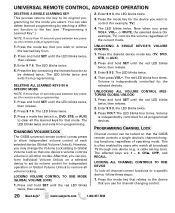
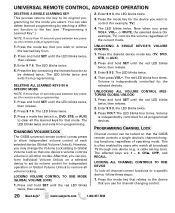
...DELETING A SINGLE LEARNING KEY This process returns the key to its volume control for example, TV.)
4. The LED blinks twice and exits from programming.
However, you wish to remove the... AUX) to the device
that one device (e.g., a cable set its original programming for example, TV) controls the volume regardless of the current mode. Volume is often enabled by teaching a different ...
Owners Manual - Page 21


... twice. 7. Press the device key for each device you wish to the active mode (e.g., press CHL in TV mode.
The LED blinks twice. 3. Repeat for which you to map (or copy) keys from one mode... (i.e., source mode) to another mode (i.e., destination mode) or to TV mode, as a source or destination key. Press CHL once. Now the channel functions will only change ...
Owners Manual - Page 22
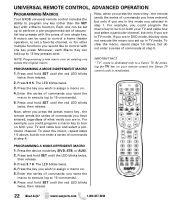
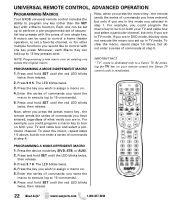
...you are in the mode you wish to assign a macro on your remote control the Sanyo TV control code is dedicated only to 15 commands).
5. Enter the series of commands you want the
macro to execute... (up to a Sanyo TV. Each one erases the original macro. The LED blinks twice.
3. Enter the series of commands you...
Owners Manual - Page 23
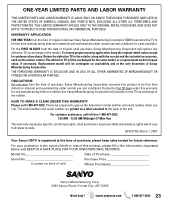
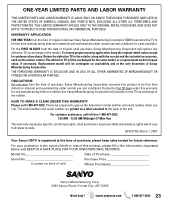
... is registered at the sole discretion of this TV to be free from defects in the event of theft or loss of Sanyo Manufacturing Corporation. ONE-YEAR LIMITED PARTS AND LABOR WARRANTY
THIS LIMITED PARTS AND LABOR WARRANTY IS VALID ONLY ON SANYO TELEVISIONS PURCHASED AND USED IN THE UNITED STATES OF AMERICA, CANADA...
Quik 'N Easy Setup Guide - Page 1


... High Definition
RF TERMINAL COMPOSITE Standard
GOOD Quality Connections BETTER Quality Connections BEST Quality Connections
QUALITY PICTURE
High Definition
QUIK 'N EASY Setup Guide
Your SANYO High Definition Television can display great quality picture when:
A High Definition signal is due to the same HDTV INPUT. Component cables -
HD external equipment
High Definition AV...
Quik 'N Easy Setup Guide - Page 2


...flat firm surface and allow adequate space on your remote to select Channel Setting and press ENTER. NOTE: To ensure safe operation please follow the Battery Installation...channels using your receiver and its remote.
Sanyo Manufacturing Corp. 3333 Sanyo Road, Forrest City, AR 72335
Need ...WCVB WEXT NICK NICK VBCT
PROTECTING YOUR HDTV's LCD SCREEN
The screen can cause permanent discoloration or ...
GXDB Remote Guide - Page 1


...Battery Installation information...ENTER
Move the cursor in owner's manual first.
Restores the volume to normal TV viewing.
Choose between the last two selected channels. Exit the the current on ... Off Timer. Part No. 1JC6P1P0339--
ON TIMER
Displays the On-screen Help menu with your Sanyo HDTV.
Ex: Press 0 then 6 for a lower channel
through the predeterPICTURE mined picture modes...
Similar Questions
Where Is The Inverter Board In The Sanyo Tv Model Dp42647
(Posted by Samshp1 9 years ago)
Where Is The Inverter Board Located In A Dp42849 Sanyo Lcd Tv
(Posted by calidup2ir 10 years ago)
How Much Is A Inverter Board For A Sanyo Dp42849
(Posted by beom 10 years ago)
Step By Step Instructions On How To Replace Inverter Board On Tv Model Dp42849
(Posted by xpasquars 10 years ago)

