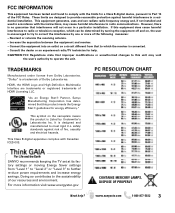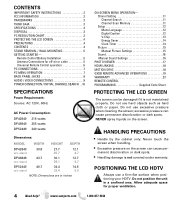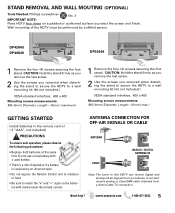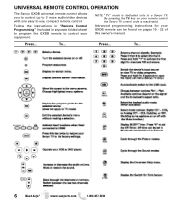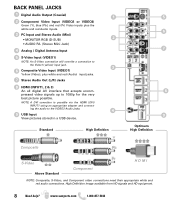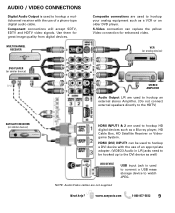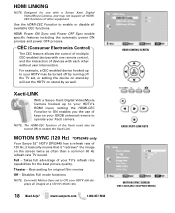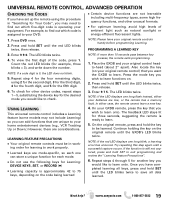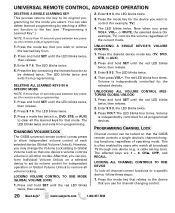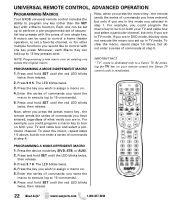Sanyo DP42849 Support Question
Find answers below for this question about Sanyo DP42849 - 42" LCD TV.Need a Sanyo DP42849 manual? We have 4 online manuals for this item!
Question posted by sziloka2009 on October 26th, 2011
How To Change Pc Input Signal Resolution?
The person who posted this question about this Sanyo product did not include a detailed explanation. Please use the "Request More Information" button to the right if more details would help you to answer this question.
Current Answers
Related Sanyo DP42849 Manual Pages
Similar Questions
How To Change The Hd Signal Resolution On A Sanyo Dp26640
(Posted by kipai 9 years ago)
How To Change Video Input Screen Size Sanyo Sdtv
(Posted by gribalien 10 years ago)
How To Change Hdmi Input Signal Resolution Sanyo
(Posted by topmac 10 years ago)
How To Change The Input Resolution On Sanyo Dp26640
(Posted by hellodo 10 years ago)