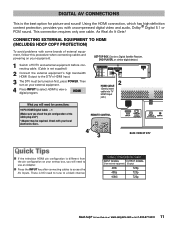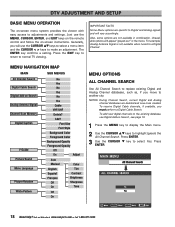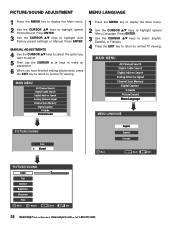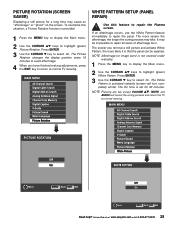Sanyo DP42746 Support Question
Find answers below for this question about Sanyo DP42746.Need a Sanyo DP42746 manual? We have 1 online manual for this item!
Question posted by vickimcelwee on June 6th, 2014
Picture Problems
WhenI turn the TV on, it takes a while for the picture to appear, there is red fading in and out on the screen and I do have audio. I sleep with the TV on and the picture will fade back out. Is it worth my while to try and get the picture tube fixed?
Current Answers
Answer #1: Posted by online24h on June 6th, 2014 5:42 AM
Hello
See link below
https://answers.yahoo.com/question/index?qid=20090612110908AAmfv3k
PLEASE NEXT TIME YOU ASK A QUESTION , YOU MUST INCLUDE THE MODEL
See link below
https://answers.yahoo.com/question/index?qid=20090612110908AAmfv3k
PLEASE NEXT TIME YOU ASK A QUESTION , YOU MUST INCLUDE THE MODEL
Hope this will be helpful "PLEASE ACCEPT"
Related Sanyo DP42746 Manual Pages
Similar Questions
My Sanyo Tv Will Turn On And Will Display A Black Screen And Sound?
(Posted by masariyan 10 years ago)
I Need A Plasma Stand (feet) For A 42' Model # Dp42746 Where Do I Look?
(Posted by Anonymous-110785 11 years ago)
The Volumn Does Not Work On My 50 Inch Plasma Tv? Picture Is Good Just No Volumn
(Posted by tinafreeman68 11 years ago)
Dp42746 Tv Picture And Sound Goes Out After About 15 Mins
was wondering if this is fixable
was wondering if this is fixable
(Posted by whittennik 11 years ago)