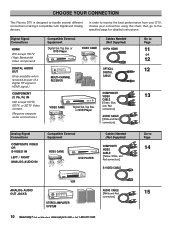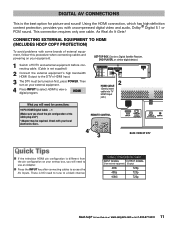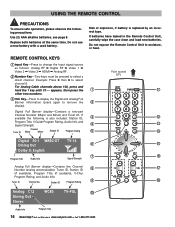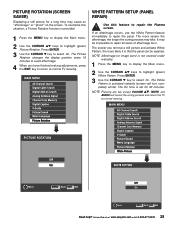Sanyo DP42746 Support Question
Find answers below for this question about Sanyo DP42746.Need a Sanyo DP42746 manual? We have 1 online manual for this item!
Question posted by tagertz on October 16th, 2022
Aspect Ratio
how do I change the aspect ratio with an aftermarket remote?
Current Answers
Answer #1: Posted by SonuKumar on October 16th, 2022 9:45 PM
Turn on your Sanyo LCD TV, press the "Menu" button on the remote, scroll down to the "Picture" category, and then press the "Enter" button. Video of the Day Step 2 Select "Detailed Setting" from the menu, and then press "Enter." Step 3 Change the aspect ratio. Select the "H-Size" setting to increase or decrease it horizontally.
Please respond to my effort to provide you with the best possible solution by using the "Acceptable Solution" and/or the "Helpful" buttons when the answer has proven to be helpful.
Regards,
Sonu
Your search handyman for all e-support needs!!
Related Sanyo DP42746 Manual Pages
Similar Questions
How To Manually Adjust The Aspect Ratio Sanyo Dp50747 Pix
(Posted by Dethopma 9 years ago)
Where Is Menu Button For Sanyo Plasma Tv Dp42746 Without Remote
(Posted by caedkauai5 10 years ago)
I Need A Plasma Stand (feet) For A 42' Model # Dp42746 Where Do I Look?
(Posted by Anonymous-110785 11 years ago)
Tv Want Chnge Channels Or Volume
i have a 50 inch plasme hd tv.bought less than 9 months ago.cant turn volume down or change channels...
i have a 50 inch plasme hd tv.bought less than 9 months ago.cant turn volume down or change channels...
(Posted by misty0752 13 years ago)