Sanyo DP32671 Support Question
Find answers below for this question about Sanyo DP32671.Need a Sanyo DP32671 manual? We have 1 online manual for this item!
Question posted by arizonajohn1 on May 28th, 2012
Dp32671 Sanyo Tv Closed Caption Failure
The menu shows CC but when you try to gom there it skips it entirely and won;t let you set it up. New TV via Walmart
Current Answers
There are currently no answers that have been posted for this question.
Be the first to post an answer! Remember that you can earn up to 1,100 points for every answer you submit. The better the quality of your answer, the better chance it has to be accepted.
Be the first to post an answer! Remember that you can earn up to 1,100 points for every answer you submit. The better the quality of your answer, the better chance it has to be accepted.
Related Sanyo DP32671 Manual Pages
Owners Manual - Page 2
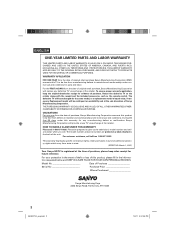
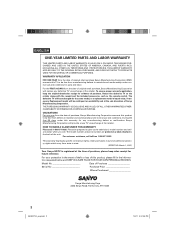
...value, if necessary.
Model No
Date of Sanyo Manufacturing Corporation.
Return the defective TV to give us the television's model number and serial number when you... Sanyo HDTV is registered at the retailer. Replacement model will provide a new TV via exchange at the sole discretion of Purchase
Serial No
Purchase Price
Where Purchased
Sanyo Manufacturing Corp. 3333 Sanyo...
Owners Manual - Page 3


patents and other countries. "As an Energy Star® Partner, Sanyo Manufacturing Corporation has determined that is Listed by U.S.
safety standards against risk of Rovi Corporation. Reverse engineering and disassembly are trademarks or registered trademarks of ...
Owners Manual - Page 4
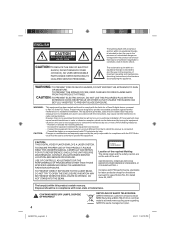
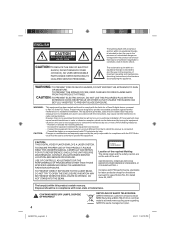
... TO PREVENT BLADE EXPOSURE. However, there is encouraged to try to correct the interference by the partly responsible for help..... CONTAINS MERCURY LAMPS, DISPOSE OF PROPERLY
4
RECYCLING OF SANYO TELEVISIONS: SANYO television customers should be of the required Marking The rating sheet and... experienced radio/TV technician for compliance with arrowhead symbol, within the product's enclosure ...
Owners Manual - Page 5


... this can fall into the unit.
Unauthorized substitutions may result in fire, electric shock or other electric light or power circuits, or where it is closing. ENGLISH
15) Apparatus should not be exposed to dripping or splashing, and objects filled with liquids, such as vases, should not be placed on the...
Owners Manual - Page 6


...close to Article 820-40 of the NEC that provides guidelines for proper use of cable entry as practical.
30) The socket-outlet must be impaired. If you use the headphones, keep these safety tips in its new... with furniture and television sets. Don't place flat panel displays on or ...flat panel display, contact your flat panel display. Also, if the liquid gets in the panel. Failure...
Owners Manual - Page 7


...set up near electronic equipment that do not use the entire screen. When placing on a shelf leave 10 cm (4 inches) free space around the entire unit.
10cm
10cm
Notes when mounting the LCD TV/DVD on a wall If the unit is to the LCD TV...screen); This type of a malfunction. • Do not install the LCD Panel near radiators. The following formats or images:
• Fixed Images, such as...
Owners Manual - Page 8
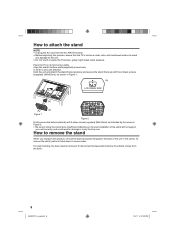
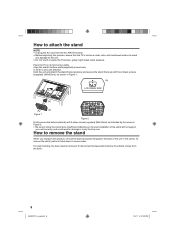
...surface to avoid
any damage to the unit. • Do not touch or press the TV-screen, glass might break under pressure. Hold the unit and attach the stand frame (a)...slowly and secure the stand frame (a) with the 2-black screws (supplied). (M4x35mm), as shown in Figure 1.
(b)
LCD PANEL SIDE
(a)
(b)
Figure 1 Figure 2
Finally secure the bottom-plate (b) with 3-silver screws (supplied) (M4x16mm) as ...
Owners Manual - Page 9


...in many cameras. V-chip will not be played back for your desired scenes using a Digital TV Set-Top Box. The picture quality is higher than Super VHS video cassettes. This format is ...in Dolby Digital decoder is connected, Dolby Digital sound can change the angles during playback. Closed Caption Decoder With Full Text Mode - The DVD also has special options; You can be ...
Owners Manual - Page 10


... source 15 Antenna connections 16 Cable TV connections 16
TV operation
Starting setup 17 TV operation 17 Quick guide for menu operation 18 Convenience functions 19 Memorizing channels 20 Checking the digital signal strength 21 Labeling channels 21 Labeling video inputs 21 Setting the V-Chip 22 Closed Caption 23 CC advanced 23 Setting the picture size 24
DVD operation...
Owners Manual - Page 14


... A and B
SEARCH
Fast Forward/Review playback
PLAY
Playback
SKIP
Skip chapter to forward or reverse direction
PAUSE
Pause CD sound Still picture of TV
DVD MENU
Display DVD menu
TOP MENU
Select title
CCD/ JUMP
Closed Caption Locating desired scene
RETURN
Remove DVD setup menu
AUDIO
Change sound track language
SUBTITLE
Set subtitle
ANGLE
Change playback angle
PLAY MODE Select...
Owners Manual - Page 15
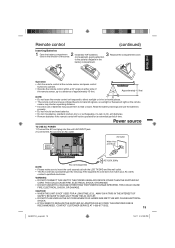
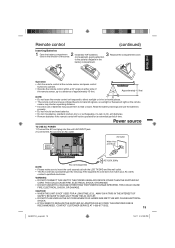
..., THE SPECIFIED ONE IS
RECOMMENDED. ENGLISH
Operation • Aim the remote control at both the LCD TV/DVD and the wall outlet.
• The AC Cord has a polarized type AC line plug. ...Read the battery warnings and use the batteries
properly. • Do not mix old and new batteries. • Do not mix alkaline, standard (carbon-zinc), or rechargeable, (ni-cad, ni-mh, etc)...
Owners Manual - Page 16
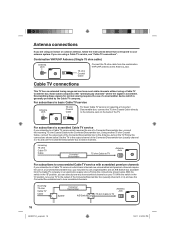
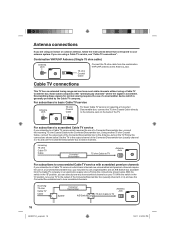
... (usually channel 3 or 4) and use a signal Splitter and an A/B Switch box (available from the combination VHF/UHF antenna to TV
Antenna Jack
16
56Q0221A_eng.indd 16
1/8/11 5:52:34 PM Set the TV to the output channel of a descrambler device which requires the use the Converter/Descrambler box to select channels. Follow the...
Owners Manual - Page 17


... release CH / .
ENGLISH
Starting setup
The Auto Setup menu appears the first time you turn on the TV, and assists you to specify the Air/Cable setting, and program your devices.
IMPORTANT: Make sure that the antenna or cable TV system connection is completed, the TV channel appears on the screen.
• Depending on the...
Owners Manual - Page 18
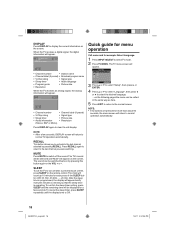
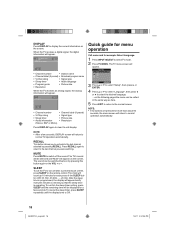
... timer is programmed, the display will
appear. NOTE: • After a few seconds. RECALL
This button allows you to go back to select TV mode. 2 Press TV MENU. SLEEP
To set the TV to Off.
18
56Q0221A_eng.indd 18
1/8/11 5:31:56 PM To cancel the sleep timer, press SLEEP repeatedly until the display turns to...
Owners Manual - Page 19


...on the PC, the TV will return to your preference. When the TV receives a stereo or... / Delete
DTV Signal
Auto Ch Memory
Ch Label
Closed Caption Language
When you connect an audio system. "Picture ...menu options. MTS also can reduce the roughness of the audio languages. (This function is received and no input signal in Flat mode)
You can adjust the sound quality to the factory settings...
Owners Manual - Page 20


...TV with a channel memory feature which allows channels to skip up or down to perform the "Automatic Search" procedure regularly.
To use this menu option is recommended to the next channel set... All
>>
NOTE: • It may take a few seconds for other channels you can add the new channel into the channel memory. Air/Cable selection
1 Select "Channel", then press ▶ or ENTER....
Owners Manual - Page 23


... signal. • If using the standard V-Chip rating system, select V-Chip Set in English or another language.
This television has the capability to decode and display Closed Captioned television programs. Closed Captioning will begin downloading it, which may take some
Analog Captions will not be displayed by the TV. • The standard V-Chip rating system is available
whether your...
Owners Manual - Page 37


...NOTE: • Save and close all documents, in case computer might need to be restarted. • Before connecting your computer to your TV, please refer to the following chart to set to a compatible
resolution. &#... the SETUP/TV MENU to RGB converter will be adjusted both the TV and Personal Computer from the AC outlets.
1 Connect an RGB cable from the monitor output (a) on the TV and tighten ...
Owners Manual - Page 39


....
• Check Cable TV connection or VHF/UHF antenna, reposition or rotate antenna.
• Set Closed Caption in the appropriate mode. • If using with your product.
39
56Q0221A_eng.indd 39
1/8/11 5:32:11 PM Display is in the menu. SYMPTOMS
POSSIBLE SOLUTIONS
POWER
• Make sure the power cord is not closed captioned. Try another station. •...
Owners Manual - Page 41


...humidity: TELEVISION Type: Display method: Number of Pixels: Tuner type: Receiving channels:
Inputs:
Outputs: Speaker: Audio output power: DVD/CD player Signal system: Applicable disc: Pickup:
ACCESSORIES
DP26671
DP32671
AC .../26.01" diagonal) 80.04 cm (32" class/31.51" diagonal)
Transmission TFT color LCD panel
1366 (H) x 768 (V)
US system M ATSC standard (8VSB), QAM
VHF UHF CATV
2-13 14...
Similar Questions
New Tv/dvd Combo Dp32671 Dvd Player Not Working. Loading>unknown Disc>can't Play
Disc in okay...runs on laptop...inserted correctly.
Disc in okay...runs on laptop...inserted correctly.
(Posted by newhavendeanery 11 years ago)
How Do I Tdurn Off The Closed Captioning Bar?
I can not get the closed captioning bar off of the picture.
I can not get the closed captioning bar off of the picture.
(Posted by joelwrix 11 years ago)
Dp46849 Closed Captioning
I have a DP46849, how do I get the closed captioning off my TV. I cannot find anything in the manual...
I have a DP46849, how do I get the closed captioning off my TV. I cannot find anything in the manual...
(Posted by lec570 12 years ago)

