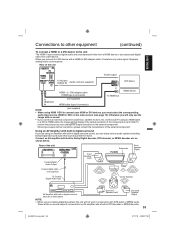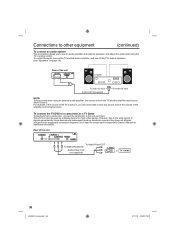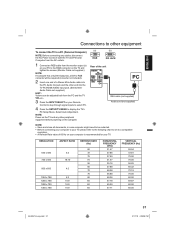Sanyo DP32670 Support Question
Find answers below for this question about Sanyo DP32670 - 31.5" Diagonal LCD/DVD HDTV Combo.Need a Sanyo DP32670 manual? We have 1 online manual for this item!
Question posted by outlawangler1 on October 25th, 2014
The Audio Has A Popping Sound And Has To Be Set All The Way To 50
The person who posted this question about this Sanyo product did not include a detailed explanation. Please use the "Request More Information" button to the right if more details would help you to answer this question.
Current Answers
Related Sanyo DP32670 Manual Pages
Similar Questions
Is This A Smart Tv. Can I Stream You Tube Video
is this a smart TV capable of streaming YouTube
is this a smart TV capable of streaming YouTube
(Posted by Anonymous-169642 2 years ago)
Best Picture Settings For A Sanyo Dp32670
What would be the best picture settings for a sanyo dp32679
What would be the best picture settings for a sanyo dp32679
(Posted by mumu1049 9 years ago)
Made A Popping Sound When I Plugged It In And Now Will Not Come On
(Posted by Anonymous-65044 11 years ago)
Audio Out Problems
I am having trouble with the audio out on the back of my tv. I initally thought it may have been the...
I am having trouble with the audio out on the back of my tv. I initally thought it may have been the...
(Posted by jasonwilli05 12 years ago)