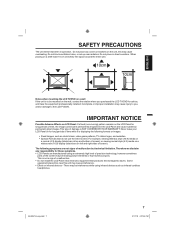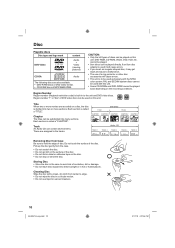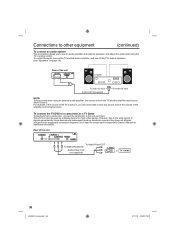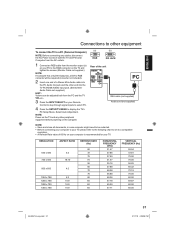Sanyo DP32670 Support Question
Find answers below for this question about Sanyo DP32670 - 31.5" Diagonal LCD/DVD HDTV Combo.Need a Sanyo DP32670 manual? We have 1 online manual for this item!
Question posted by bdbond1958 on November 29th, 2012
How Do I Hook My Dell Notebook To My Mod.no.dp32746
The person who posted this question about this Sanyo product did not include a detailed explanation. Please use the "Request More Information" button to the right if more details would help you to answer this question.
Current Answers
Related Sanyo DP32670 Manual Pages
Similar Questions
How To Enter Hyphen In Channel Selection
How to enter hyphen in channel selections
How to enter hyphen in channel selections
(Posted by debbibeard 2 years ago)
We Purchase A Lg Sound Plate Lap340, But Can't Find The Output In The Sanyo Dp50
We purchased a Sound system LAP340 but can't find the output in the Sanyo TV. Is there an output and...
We purchased a Sound system LAP340 but can't find the output in the Sanyo TV. Is there an output and...
(Posted by alfunsiamerriwether 8 years ago)
Just Purchased A Sanyo Model Dp39842 Hd-lcd Tv. Can't Find Any Information
Can't find a manual. Can't find model on sanyo website?
Can't find a manual. Can't find model on sanyo website?
(Posted by carrol24 11 years ago)
Technical Difficulty
My Sanyo 47" Diagonal LCD 1080p 60Hz HDTV will not turn on. When I press the power button; it turns ...
My Sanyo 47" Diagonal LCD 1080p 60Hz HDTV will not turn on. When I press the power button; it turns ...
(Posted by kouxiong35 11 years ago)