Sanyo DP26670 Support Question
Find answers below for this question about Sanyo DP26670 - 26" Diagonal LCD/DVD HDTV Combo.Need a Sanyo DP26670 manual? We have 1 online manual for this item!
Current Answers
There are currently no answers that have been posted for this question.
Be the first to post an answer! Remember that you can earn up to 1,100 points for every answer you submit. The better the quality of your answer, the better chance it has to be accepted.
Be the first to post an answer! Remember that you can earn up to 1,100 points for every answer you submit. The better the quality of your answer, the better chance it has to be accepted.
Related Sanyo DP26670 Manual Pages
Owners Manual - Page 3


The use of DVD Format/Logo Licensing Corporation. is a trademark of Rovi Corporation's copy protection technology in the ...and manufactured to further reduce power requirements and increase energy savings.
It is protected by U.S. SANYO recommends keeping the TV set at its factory settings or moving Energy Saver settings from Dolby Laboratories. All Rights Reserved. safety standards against...
Owners Manual - Page 6


...Flat Panel Display Congratulations on the product. Carefully read and understand all enclosed instructions for the safe installation and use of this happens, player's performance will form in your mouth, immediately gargle and consult with furniture and television...26) When you use the headphones continuously with your flat panel...TV...LCD PANEL • Do not press hard or jolt the LCD panel...
Owners Manual - Page 7


Do not place in operation. Incomplete or improper installation may cause injury to the LCD TV/DVD. IMPORTANT NOTICE
Possible Adverse Effects on LCD Panel: If a fixed (non-moving) pattern remains on the LCD Panel for advice, and have luminous spots. Never leave your LCD Panel on the unit, this unit may cause overheating. Therefore we disclaim any covers or...
Owners Manual - Page 8


... CD. Maximum 32 language subtitles and maximum 8 language soundtracks can zoom in this information. You can be programmed for hearing impaired viewers. Frame Advance -
Features
LCD color TV With DVD/CD player
Unique space saving design combines a 26/32 LCD color TV and a DVD/CD player.
Owners Manual - Page 9


...Remote control 13 Power source 14 Antenna connections 15 Cable TV connections 16
TV operation
Starting setup 17 TV operation 17 Quick guide for menu operation 18 Convenience functions... picture size 24
DVD operation
Preparation 25 Status display of disc 25 Playback procedure 25 Special playback 26 Zooming 26 Locating desired scene 26 A-B Repeat playback 26 Marking desired scenes 27...
Owners Manual - Page 10


...TRACK 5
Removing Disc from the case.
• Do not scratch the disc. • Do not get stuck and cause a malfunction. • The use liquid or aerosol cleaners.
10
54H0521A_eng.indd 10
3/17/10 ...SECAM system discs cannot be used exclusively with this unit. • Some CD-R/RWs and DVD-R/RW cannot be subdivided into two or more sections. Region Number Region number (Regional restriction...
Owners Manual - Page 13
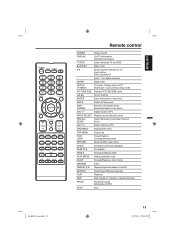
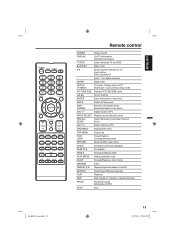
... of DVD
STOP
Stop
13
3/17/10 4:27:52 PM
ENGLISH Display menu of TV
Input setting
Enter a password
- Input "-" for digital channels
SLEEP
Sleep timer
SETUP/ TV MENU
TV mode - 54H0521A_eng.indd 13
Remote control
POWER
Power On/Off
DISPLAY
Call TV information Call DVD information
TV/DVD
Switch between TV and DVD
(EJECT)
Eject a disc
0-9
Direct channel selection of TV DVD...
Owners Manual - Page 14
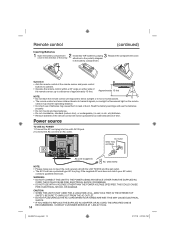
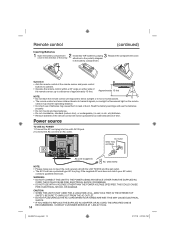
... in the battery compartment. Power source
TO USE AC POWER 1.
cover in the direction of time.
Operation • Aim the remote control at both the LCD TV/DVD and the wall outlet. • The AC Cord has a polarized type AC line plug. Read the battery warnings and use of approximately 15 feet.
Connect...
Owners Manual - Page 17


...format. • If a channel is selected to which input jacks you used to
connect your LCD TV, such as needed.
button,
followed by blue bars.
You may be set into the memory...seconds for ENERGY STAR In Home mode default setting. You can select TV, Video1, Video2, Component, HDMI1, HDMI2, PC or DVD depending on page 20. To reduce brightness and energy consumption, change ...
Owners Manual - Page 19


... 21. See page 22.
Language
You can choose from the DVD player connected with analog audio cords,
select this feature to turn on the TV. To cancel the On / 1h30m / 2h00m Timer select "...See page 21. Video Label
See page 21.
MTS
Stereo / SAP / Mono The multi-channel TV sound (MTS) feature provides high-fidelity stereo sound. Dynamic Gamma
On/Off
The Dynamic Gamma feature produces...
Owners Manual - Page 21
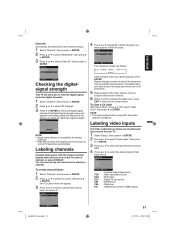
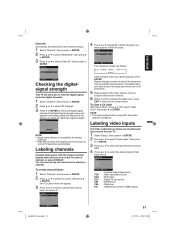
...Label Clear", then press ▶ or ENTER.
VCR DVD DTV SAT CBL HD
: Adjust
: Uses the default label name : Video cassette recorder : DVD video : Digital TV set-top box : Satellite box : Cable box :...
- HDMI1
-
Labeling channels
Channel label appear with the channel number display each input source for your TV.
1 Select "Setup", then press ▶ or ENTER. 2 Press ▲ or ▼ to...
Owners Manual - Page 25
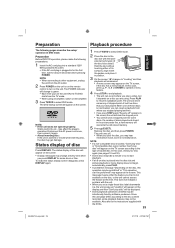
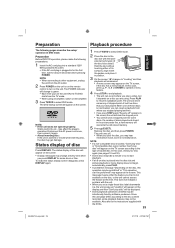
...record where you press STOP again ("Resume off . • When you eject the disc, you have played. Since this unit plays DVDs according to start playback. • If an 8 cm disc is ... with the unit. • When you are using an amplifier, switch on the amplifier.
3 Press TV/DVD to "Loading" and then playback will be displayed. • Some playback operations of disc
Press DISPLAY....
Owners Manual - Page 26


.... • Refer to the package supplied with an interactive DVD,
MP3/WMA/JPEG-CD.
26
54H0521A_eng.indd 26
3/17/10 4:27:59 PM The start point is selected... To resume normal playback, press PLAY. Zooming
This TV/DVD will change the speed of time, you risk permanent...scene
Use the title, chapter and time recorded on your television screen. The center part of the frame.
Playback stops ...
Owners Manual - Page 27
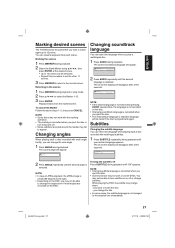
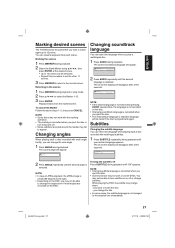
...1 Press MARKER during playback.
The current soundtrack language will appear.
The on the DVD, you eject the disc or
turn subtitles on or off or change when: - NOTE: •...: • Changing subtitle language is played back again. ENGLISH
Marking desired scenes
The TV/DVD stores the points that you eject or insert the disc. -
Current/Total Audio 1/2 English
Dolby Digital 2/0CH
2 ...
Owners Manual - Page 28


... end point and returns to previous step.
To resume normal playback Select "Repeat Off" in one after finishing the current title or chapter.
HOME MENU DVD
Audio Settings
Video Adjust
Play Mode
Disc Navigator
Initial Settings
3 Press ▲/▼ to select "Disc Navigator", then press ENTER. Repeat playback
1 Press PLAY MODE...
Owners Manual - Page 34


...of the unit are connected at the same time, the S-Video cable
takes precedence. To connect the LCD TV/DVD to a VCR
Rear of the unit
To Audio/Video OUT
VCR
To VIDEO/AUDIO IN
Audio/Video cord (not ...supplied)
To connect the LCD TV/DVD to a VCR with an S-Video cord If you connect a VCR with a S-Video cable to the ...
Owners Manual - Page 35
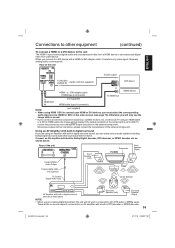
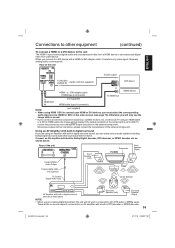
...please contact the manufacturer of the unit
Coaxial Digital Audio Output
Front Speaker
(Left)
Subwoofer TV/DVD
Front Speaker (Right)
Coaxial digital cable (not supplied)
To Coaxial Digital Audio Input
Center... sounds just like the movie. Otherwise you are viewing digital broadcast, this LCD TV using HDMI 1/DVI to an AV amplifier with a built-in conjunction with built-in digital surround decoder...
Owners Manual - Page 39
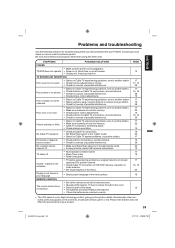
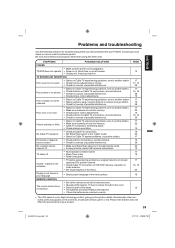
...• No broadcast on the screen as a fixed point of possible interference. TV/DVD does not operate. • Power is not shown in .
No reception above channel...Horizontal or diagonal bars on some channels.
• Station or Cable TV experiencing problems, tune to another station. • Station signal is set into memory. • Cable TV company ...LCD panel is not closed captioned.
Owners Manual - Page 40


...etc.
No picture.
• TV/DVD selector is not set properly. • The unit is in the Special playback mode. • Select the correct Audio Output position on the DVD disc. Picture is distorted during CUE...discs have no subtitles. • Subtitles are not recorded on AV amplifier. PAGE
25 10 10 25 - 26 35 -
-
35 14
32
27
27 27 25
40
54H0521A_eng.indd 40
3/17/10 4:28:09 PM...
Owners Manual - Page 41
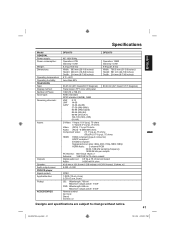
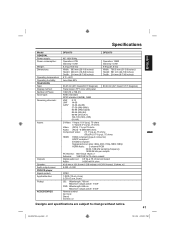
... TELEVISION Type: Display method: Number of Pixels: Tuner type: Receiving channels:
Inputs:
Outputs: Speaker: Audio output power: DVD/CD player Signal system: Applicable disc: Pickup:
ACCESSORIES
DP26670... Depth: 214 mm (8-7/16 inches)
66.05 cm (26" class/26.01" diagonal) 80.04 cm (32" class/31.51" diagonal)
Transmission TFT color LCD panel
1366 (H) x 768 (V)
NTSC standard ATSC standard (8VSB),...
Similar Questions
Dvd Won't Eject
Sanyo DP32670 - I am able to play the DVD without any issues,but am unable to eject it.
Sanyo DP32670 - I am able to play the DVD without any issues,but am unable to eject it.
(Posted by dharroun 1 year ago)
How To Setup Sanyo Tv Dvd Combo
(Posted by arask 9 years ago)
How To Remove A Dvd Disk Stuck In A Sanyo Model Dp26671
(Posted by bonnieripka 10 years ago)
How Do I Connect An Xbox 360 Kinect And Dvd Player To Sanyo Tv?
How do I connect an Xbox 360 KInect and a Sony DVD player together to my Sanyo DP 46841 model televi...
How do I connect an Xbox 360 KInect and a Sony DVD player together to my Sanyo DP 46841 model televi...
(Posted by Tiffanytmo 11 years ago)
How Can I Take Apart The Back To Get A Stuck Dvd Out?
(Posted by greyshroom 11 years ago)

