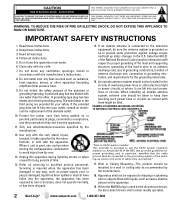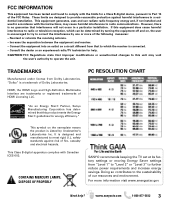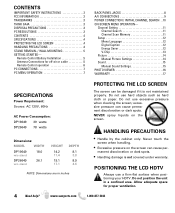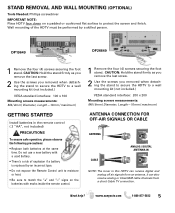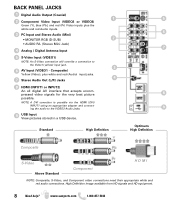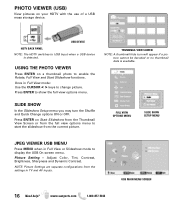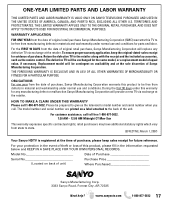Sanyo DP26649 Support Question
Find answers below for this question about Sanyo DP26649 - 26" LCD TV.Need a Sanyo DP26649 manual? We have 2 online manuals for this item!
Question posted by esta1492 on July 24th, 2012
Having Problems With 42' Sanyo Flat Tv
Sanyo flatTV went down on July 07,2912. Part was ordered after 10 days of waiting time, part was wrong one. correct part not available per repair man. Still waiting for resolution. I contacted customer service and it is now in the hands of extended warranty people at Walmart. How long does a person have to wait for n answer. Our money was given in good faith, why can't we expect the same from Walmart warranty?
Requests for more information
Request from help28473 on July 25th, 2012 10:51 AM
Hello, Can you please provide us with your full name and phone number so that we can look into your claim? We are the company that administers Walmart's Product Care Plan and we'd like to help you out.
Hello, Can you please provide us with your full name and phone number so that we can look into your claim? We are the company that administers Walmart's Product Care Plan and we'd like to help you out.
Thanks...
NEW Customer Experience Team
Current Answers
Related Sanyo DP26649 Manual Pages
Similar Questions
How Do I Watch A Slideshow On My Sanyo 46' High Definition Lcd Tv - Lcd46xr11f
I would like to know how to run a slideshow on this TV (dads) as I have sent thunbdrive to dear ol d...
I would like to know how to run a slideshow on this TV (dads) as I have sent thunbdrive to dear ol d...
(Posted by timmens 11 years ago)
How Can I Fix My Sanyo Lcd Tv Screen. It Is Half Black When I Turn It On.
I have a Sanyo LCD 1080hp flat screen. When I turn the TV on the right side of the screen is black. ...
I have a Sanyo LCD 1080hp flat screen. When I turn the TV on the right side of the screen is black. ...
(Posted by mgboles 11 years ago)
Problem With The Tv Being Dark On Right Side And Sometimes I Have Lines.
when i get darkness on the right side or lines in all of the tv i turn it off and on and most of tim...
when i get darkness on the right side or lines in all of the tv i turn it off and on and most of tim...
(Posted by topcat11366 12 years ago)
Problems With My Tv
when I turn on my TV there is no power on it
when I turn on my TV there is no power on it
(Posted by hermanboutche 13 years ago)