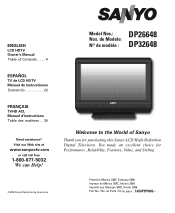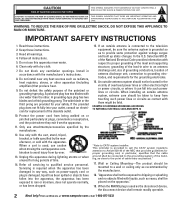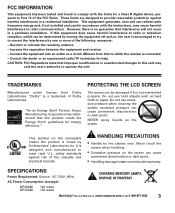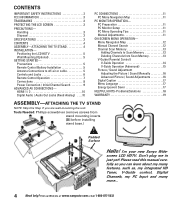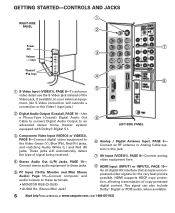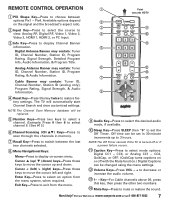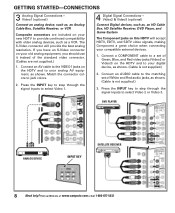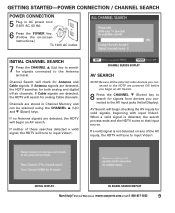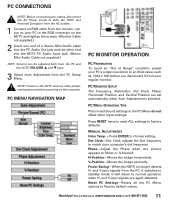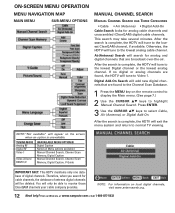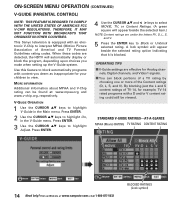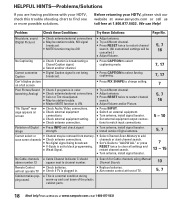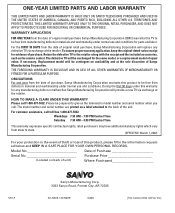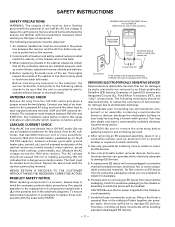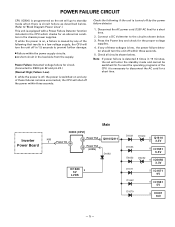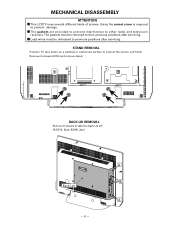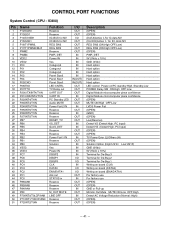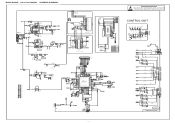Sanyo DP26648 Support Question
Find answers below for this question about Sanyo DP26648 - 26" LCD TV.Need a Sanyo DP26648 manual? We have 2 online manuals for this item!
Question posted by chershberger1 on October 25th, 2015
Which And How Do I Plug In The Red, White, And Yellow Cords
A friend gave me this tv, unplugged my old one, but now i dont know which colored holes to put the colored cords into as there is so many
Current Answers
Related Sanyo DP26648 Manual Pages
Similar Questions
Reset Sanyo No Remote
My Santo tv only has 5 button on right side no remote how do I reset this tv
My Santo tv only has 5 button on right side no remote how do I reset this tv
(Posted by tinag51474 2 years ago)
I Dont Have A Remote For The Tv But I Dont Know How To Get To The Menu Without I
(Posted by Anonymous-147298 9 years ago)
Is There A Sanyo Sound Bar For My 26 Inch Sanyo Tv
(Posted by chas46 11 years ago)
Cable Box Sanyo Lcd Hdtv?
Ive noticed my sanyo lcd hdtv doesnt have an hdmi input for the cable box to watch cable tv, what ki...
Ive noticed my sanyo lcd hdtv doesnt have an hdmi input for the cable box to watch cable tv, what ki...
(Posted by taylawe 11 years ago)