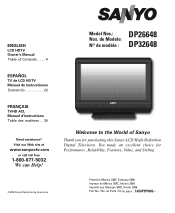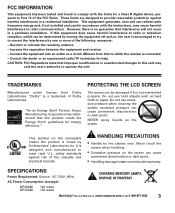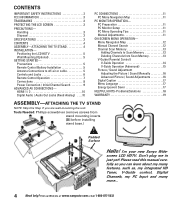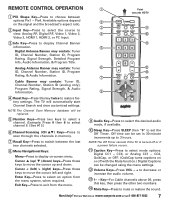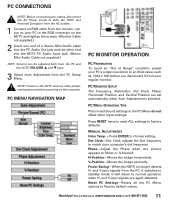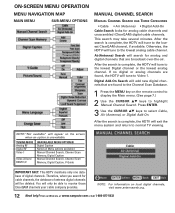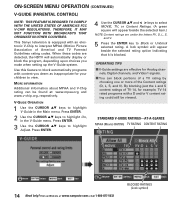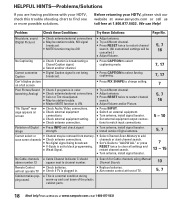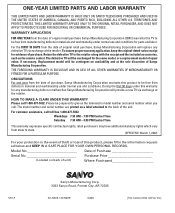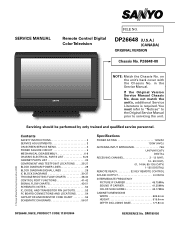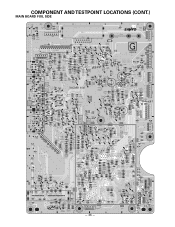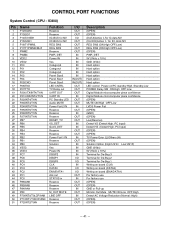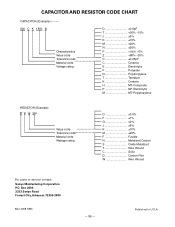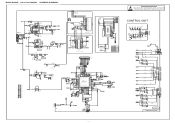Sanyo DP26648 Support Question
Find answers below for this question about Sanyo DP26648 - 26" LCD TV.Need a Sanyo DP26648 manual? We have 2 online manuals for this item!
Question posted by chas46 on April 4th, 2013
Is There A Sanyo Sound Bar For My 26 Inch Sanyo Tv
The person who posted this question about this Sanyo product did not include a detailed explanation. Please use the "Request More Information" button to the right if more details would help you to answer this question.
Current Answers
Related Sanyo DP26648 Manual Pages
Similar Questions
Audio Input Is Not Working When I Connect My Sound Bar To The Tv.
(Posted by angelpena0813 8 years ago)
How Do I Hook Up A 26 Inch Sanyo Without A Cable Box Or A Dish?
(Posted by dabaners5660 10 years ago)
Sayno Tv No Sound
i unplug the cord on the wall and pluged it back in then when turnt on no sound aready reset it over...
i unplug the cord on the wall and pluged it back in then when turnt on no sound aready reset it over...
(Posted by Anonymous-98434 11 years ago)
My 32 Inch Sanyo Tv Doesnt Get Signal From My Pc How Do I Get Signal?
i connect the vga to my pc and the hdmi to my tv and it says no signal. what can i do?
i connect the vga to my pc and the hdmi to my tv and it says no signal. what can i do?
(Posted by chaparroabner 11 years ago)