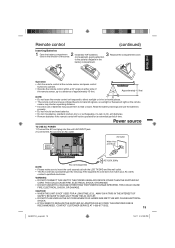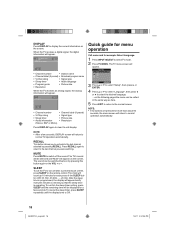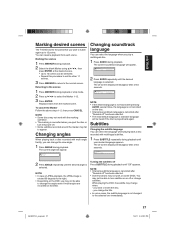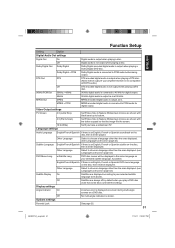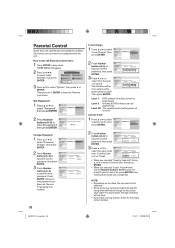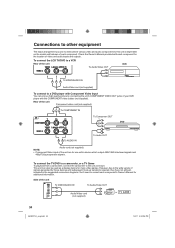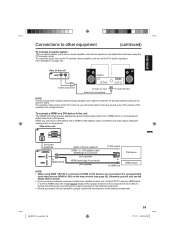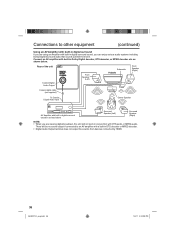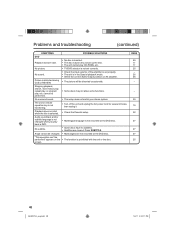Sanyo DP32671 Support Question
Find answers below for this question about Sanyo DP32671.Need a Sanyo DP32671 manual? We have 1 online manual for this item!
Question posted by angelpena0813 on September 12th, 2015
Audio Input Is Not Working When I Connect My Sound Bar To The Tv.
The person who posted this question about this Sanyo product did not include a detailed explanation. Please use the "Request More Information" button to the right if more details would help you to answer this question.
Current Answers
Related Sanyo DP32671 Manual Pages
Similar Questions
How Can I Get A Ge Universal Remote To Work For A 2005 Sanyo Tv
have tried several codes no luck with it
have tried several codes no luck with it
(Posted by maggie61973 8 years ago)
How Do I Program My Tv For Dvd Use. I Am Connected To Cable And Have 2 Remots
What do Ihave to do to get my DVD to function? I am connected to Cable and have Two remots - one fro...
What do Ihave to do to get my DVD to function? I am connected to Cable and have Two remots - one fro...
(Posted by ndurieux 8 years ago)
Sound Bar Connection Difficulty
Cannot connect sound bar to the FVM 3982.... why?
Cannot connect sound bar to the FVM 3982.... why?
(Posted by paulbwilliams 10 years ago)
New Tv/dvd Combo Dp32671 Dvd Player Not Working. Loading>unknown Disc>can't Play
Disc in okay...runs on laptop...inserted correctly.
Disc in okay...runs on laptop...inserted correctly.
(Posted by newhavendeanery 11 years ago)
Connect A Sound Bar
How do I connect a sound bar with RCA cables? I plugged one in but sound still comes from the TV and...
How do I connect a sound bar with RCA cables? I plugged one in but sound still comes from the TV and...
(Posted by Merrimanmike 12 years ago)