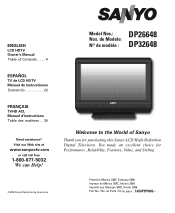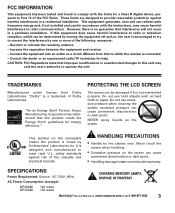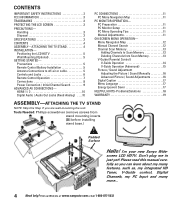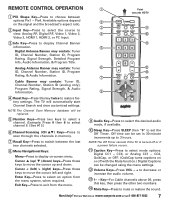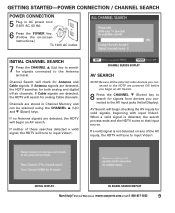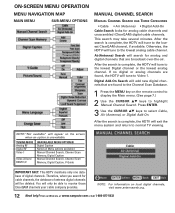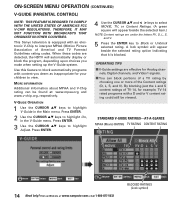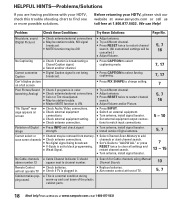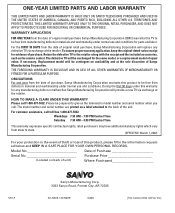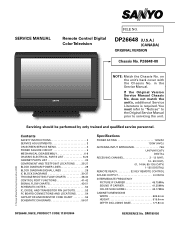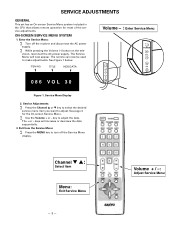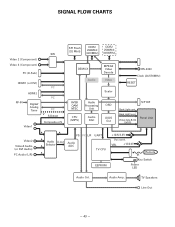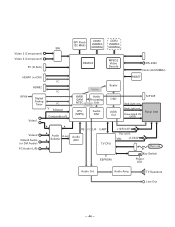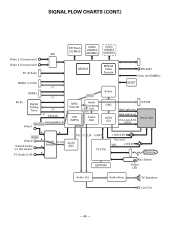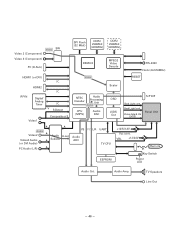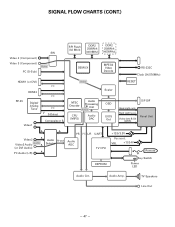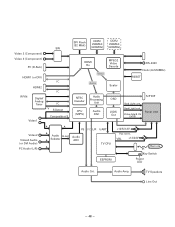Sanyo DP26648 Support Question
Find answers below for this question about Sanyo DP26648 - 26" LCD TV.Need a Sanyo DP26648 manual? We have 2 online manuals for this item!
Question posted by mparlange on November 24th, 2012
How I Find Change Channel On Tv.. Don't Have A Remote It's Conncted To Cable????
The person who posted this question about this Sanyo product did not include a detailed explanation. Please use the "Request More Information" button to the right if more details would help you to answer this question.
Current Answers
Related Sanyo DP26648 Manual Pages
Similar Questions
Reset Sanyo No Remote
My Santo tv only has 5 button on right side no remote how do I reset this tv
My Santo tv only has 5 button on right side no remote how do I reset this tv
(Posted by tinag51474 2 years ago)
Sanyo Dp46841 Tv Wont Change Channels
Today our 1 year old Sanyo DP46841 TV decided it wouldn't change cannels anymore. Neither the remote...
Today our 1 year old Sanyo DP46841 TV decided it wouldn't change cannels anymore. Neither the remote...
(Posted by misschristina918 10 years ago)
Using Usb On Tv Without Remote
I lost my remote and i was wondering if there was any way i could still watch movies on my usb throu...
I lost my remote and i was wondering if there was any way i could still watch movies on my usb throu...
(Posted by ratahitahi 11 years ago)
Sanyo 52' Dp52449 Will Not Change Channel With Remotes.
We have 2 remotes for tv. One is a Sanyo GXDB remote. And the Channel button stopped working. When t...
We have 2 remotes for tv. One is a Sanyo GXDB remote. And the Channel button stopped working. When t...
(Posted by lovetoboat1965 12 years ago)
Sanyo Dp22648 Pc Hook Up !!
What do I need to do to get this tv-monitor to funtion ? Installed computer cable from tv to tower ,...
What do I need to do to get this tv-monitor to funtion ? Installed computer cable from tv to tower ,...
(Posted by porkeybyrde38 13 years ago)