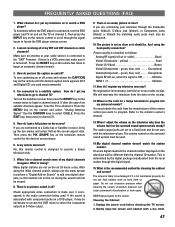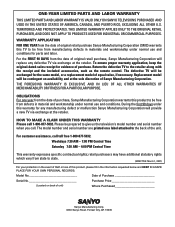Sanyo DP26647 Support Question
Find answers below for this question about Sanyo DP26647.Need a Sanyo DP26647 manual? We have 1 online manual for this item!
Question posted by sarajean620 on October 6th, 2012
Replacement Stand
I own this television and have misplaced the detachable stand. Can a replacement stand be purchased? And if so, where from?
Current Answers
Related Sanyo DP26647 Manual Pages
Similar Questions
Can I Connect My Care Sara Hydrophone To My Sanyo Dp46840 Flat Panel Tv
(Posted by freespirittonya 9 years ago)
Can I Connect My Care Sara Hydrophone To My Sanyo Dp46840 Flat Panel Tv And How
(Posted by freespirittonya 9 years ago)
Time Warner Remote For Digital Sanyo Tv Model No. Dp26647
i want to get my time warner remote programmed so it will turn my sanyo tv on ... it will turn my di...
i want to get my time warner remote programmed so it will turn my sanyo tv on ... it will turn my di...
(Posted by williammollett2000 10 years ago)
Base/stand
Do you have the base/stand that goes with the tv? The Sanyo model DP26647. It also says Nos de model...
Do you have the base/stand that goes with the tv? The Sanyo model DP26647. It also says Nos de model...
(Posted by tterae 10 years ago)
How Sanyo Dp26647 Activation Coad
Do You Have An Netflix Actvation Coad I Need
i need a actavation coad for my DP26647 tv
i need a actavation coad for my DP26647 tv
(Posted by ronaldmcdonald457 10 years ago)