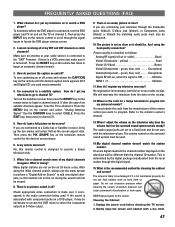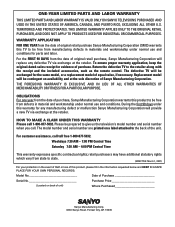Sanyo DP26647 Support Question
Find answers below for this question about Sanyo DP26647.Need a Sanyo DP26647 manual? We have 1 online manual for this item!
Question posted by tterae on September 28th, 2013
Base/stand
Current Answers
Answer #1: Posted by BusterDoogen on September 28th, 2013 10:19 AM
Please respond to my effort to provide you with the best possible solution by using the "Acceptable Solution" and/or the "Helpful" buttons when the answer has proven to be helpful. Please feel free to submit further info for your question, if a solution was not provided. I appreciate the opportunity to serve you!
Related Sanyo DP26647 Manual Pages
Similar Questions
I am trying to order a replacement base stand for my TV. I have misplaced the stand and I cannot fin...
I want to order thepedestal base stand and screws for this TV
i want to get my time warner remote programmed so it will turn my sanyo tv on ... it will turn my di...
i need a actavation coad for my DP26647 tv
I own this television and have misplaced the detachable stand. Can a replacement stand be purchased?...