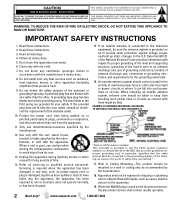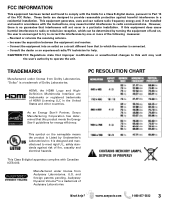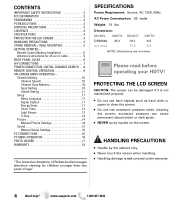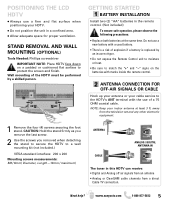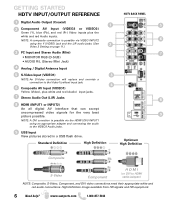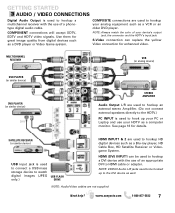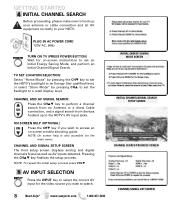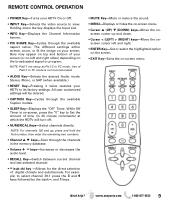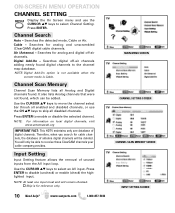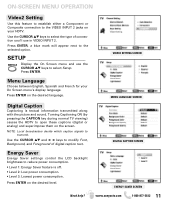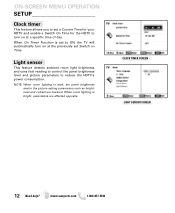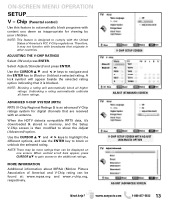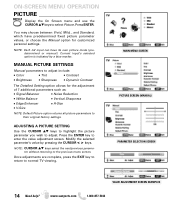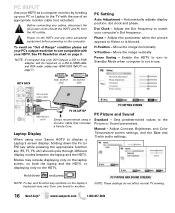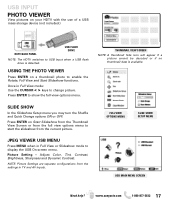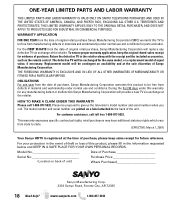Sanyo DP26640 Support Question
Find answers below for this question about Sanyo DP26640 - 26" Diagonal LCD HDTV 720p.Need a Sanyo DP26640 manual? We have 1 online manual for this item!
Question posted by jonmor on August 16th, 2011
Headphones
Current Answers
Answer #1: Posted by antiroach on August 16th, 2011 12:47 PM
Now, if that doesn't work, you can always hookup the headphones to the cable or satellite receivers or a VCR connected to the TV.
Nerds need love too...
Answer #2: Posted by angellj on March 28th, 2012 5:53 AM
But now that I research it, I think that the sound coming from such a jack would not be good because it is digital and not analog. I have found a digital to analog coverter... here is the link for it... this is a cheap one, but you can get the idea of what is needed:
http://www.amazon.com/HDE-Digital-Analog-Audio-Converter/dp/B0040TQOMK
The Crutchfields webpage has good information on Digital Outputs. Helpowl won't let me paste the summary of them, but you can read it here: Just press Ctrl-F in your browser and search for "Coaxial digital cables resemble standard"
http://www.crutchfield.com/S-C8ry9BO6dIy/learn/learningcenter/home/cables.html
Related Sanyo DP26640 Manual Pages
Similar Questions
Ive noticed my sanyo lcd hdtv doesnt have an hdmi input for the cable box to watch cable tv, what ki...
elderly person in assisted living. He is hearing impaired. Can I used the sudio jack next to the PC ...