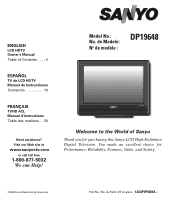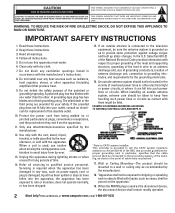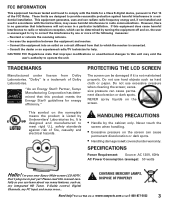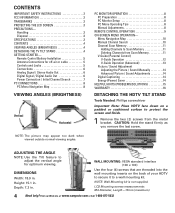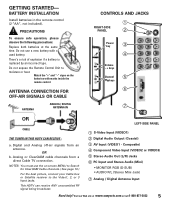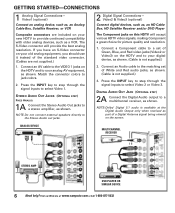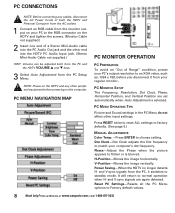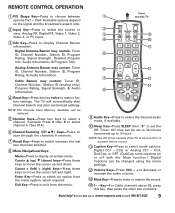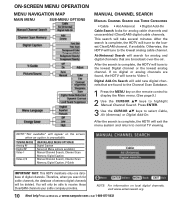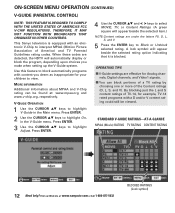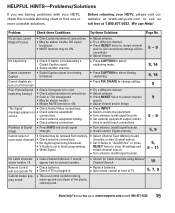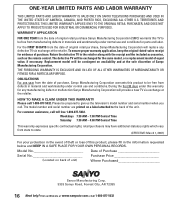Sanyo DP19648 Support Question
Find answers below for this question about Sanyo DP19648 - 19" LCD TV.Need a Sanyo DP19648 manual? We have 1 online manual for this item!
Question posted by ferdie on March 18th, 2012
I Need Help To Repair This Set
No sound or light on set, the 14volt rectifier was shorting, i replaced it but still no light or sound, the low voltages are normal.How do i test the inverters? i don't have a schematic.
Current Answers
Related Sanyo DP19648 Manual Pages
Similar Questions
Sound But No Picture On Tv
why do my tv have Sound, but no picture?
why do my tv have Sound, but no picture?
(Posted by yvonnewh1984 6 years ago)
Need Help Connecting To Netflix.
what , if anything do I need to connect with nteflix?I have an internet through my cable company , w...
what , if anything do I need to connect with nteflix?I have an internet through my cable company , w...
(Posted by hydelawanda 11 years ago)
Need Help
what does the tv need to be on channel wise to work with our our cable box
what does the tv need to be on channel wise to work with our our cable box
(Posted by csplsh 13 years ago)