Sanyo DP19241 Support Question
Find answers below for this question about Sanyo DP19241.Need a Sanyo DP19241 manual? We have 2 online manuals for this item!
Question posted by cariesam on October 19th, 2013
Tv Stand Screws
can you please tell me the size screws that fit the tv stand for this tv?
Current Answers
There are currently no answers that have been posted for this question.
Be the first to post an answer! Remember that you can earn up to 1,100 points for every answer you submit. The better the quality of your answer, the better chance it has to be accepted.
Be the first to post an answer! Remember that you can earn up to 1,100 points for every answer you submit. The better the quality of your answer, the better chance it has to be accepted.
Related Sanyo DP19241 Manual Pages
Owners Manual - Page 2
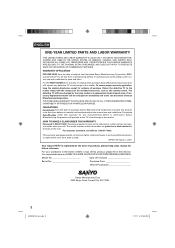
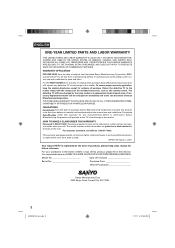
... OTHER WARRANTIES OF MERCHANTABILITY OR FITNESS FOR A PARTICULAR PURPOSE. Model No
Date of purchase. THIS LIMITED WARRANTY APPLIES ONLY TO THE ORIGINAL RETAIL PURCHASER, AND DOES NOT APPLY TO PRODUCTS USED FOR INDUSTRIAL OR COMMERCIAL PURPOSES. TERRITORIES AND PROTECTORATES. Return the defective TV to give us the television's model number and serial number...
Owners Manual - Page 4


...with arrowhead symbol, within the product's enclosure that may cause harmful interference to radio or television reception, which the receiver is intended to alert the user to Part 15 of uninsulated ... voltage within an equilateral triangle is connected. - Consult the dealer or an experienced radio/TV technician for a Class B digital device, pursuant to the presence of the FCC Rules....
Owners Manual - Page 6


...Flat panel displays that can easily be used as steps, such as a chest of the other equipment carefully and follow the instructions when making home entertainment enjoyable and safe.
TUNE INTO SAFETY One size does NOT fit... continuously with furniture and television sets. Flat panel displays can become excited while...Use Your Flat Panel Display Congratulations on the proper stands or ...
Owners Manual - Page 7
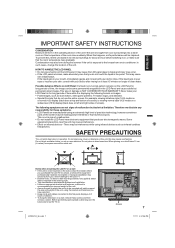
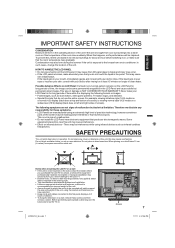
... LCD TV for long periods of screen). To prevent this, let the unit stand in clean water. For example, viewing letterbox style (16:9) media on a wall, remove these symptoms. • LCD Panels are not signs of malfunction but permanent ghost images.
When this flat panel display out of reach of children. • To hang the television...
Owners Manual - Page 8
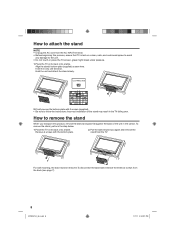
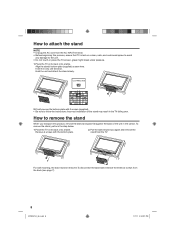
....
2. How to remove the stand
When you again and remove the stand from the TV. Hold the unit and attach the stand slowly. LCD PANEL SIDE
2. Incorrect installation of the unit in the carton. Place the TV on its back onto a table. Align the stand's bottom-plate (supplied) as seen here. Remove 2 screws with 2 screws (supplied). • Be sure...
Owners Manual - Page 9
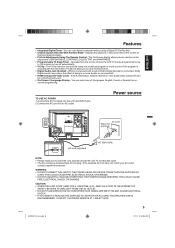
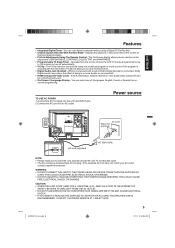
...5032.
9
3FR0321A_En.indd 9
1/7/11 4:32:04 PM Operable from the remote control, the LCD TV can produce the effect of 3 languages, English, French or Spanish for
hearing impaired viewers. &#... can read the rating of BRIGHTNESS, CONTRAST, COLOR, TINT and SHARPNESS. • Programmable TV Sleep Timer - The On-Screen display allows precise remote control
adjustment of a broadcast program ...
Owners Manual - Page 10


...stand 8 How to remove the stand 8 Features 9 Power source 9 Contents 10 Parts and functions 11 Remote control 12 Antenna connections 13 Cable TV connections 13 Connections to other equipment 14
TV operation
Starting setup 17 TV... size 24
Additional information
Reception disturbances 25 Troubleshooting 26 Specifications 27
"The American Academy of Pediatrics discourages television ...
Owners Manual - Page 12
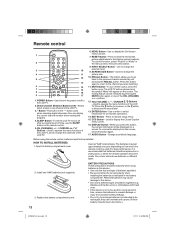
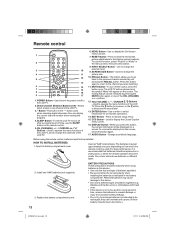
... remote control.
5.CH (CHANNEL) + / - / CURSOR / Buttons - Change soundtrack language.
Use two "AAA" size batteries. they can display the current channel number when viewing the program.
4.SLEEP Button - Remote control
1
2
3
... battery compartment. The LCD TV will be recharged; Press the button to increase, or the button to change the picture size.
10.RECALL Button -...
Owners Manual - Page 13
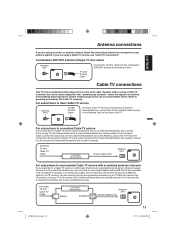
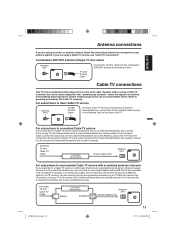
... box to select channels. If you are unscrambled and premium channels require the use of a Converter/Descrambler box, you subscribe to a Cable TV service in the "A" position, tune your TV to the output of a Converter/Descrambler box, connect the incoming 75 ohm Coaxial Cable to the Antenna Jack.
Using another 75 ohm...
Owners Manual - Page 14
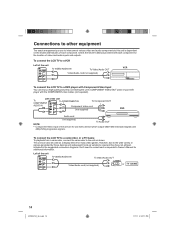
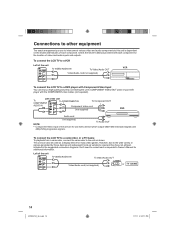
... IN
To Video/Audio OUT
Video/Audio cord (not supplied)
VCR
To connect the LCD TV to a DVD player with Component Video Input You can also be used as shown.
Left...device which output 480i/1080i interlaced signals and
480p/720p progressive signals.
To connect the LCD TV to a camcorder, or a TV Game To playback from a camcorder, connect the camcorder to the unit as a display device...
Owners Manual - Page 15


... the output resolution of the unit
To DIGITAL AUDIO COAXIAL OUT
Front Speaker
(Left)
Subwoofer TV
Front Speaker (Right)
Coaxial digital cable (not supplied)
To Coaxial Digital Audio IN
Center... 480i.
Separate analog audio cords required. Otherwise you are viewing digital broadcast, this LCD TV using an Amplifier with built-in digital surround decoder as shown below. To receive the ...
Owners Manual - Page 16
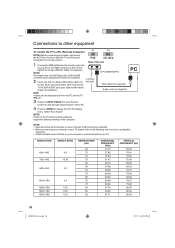
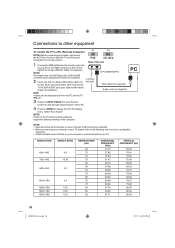
... to a compatible
resolution. • A Refresh Rate value of 60 Hz on your computer is recommended for your PC to the RGB connector on the TV and
tighten the screws. (Monitor Cable not supplied.) NOTE:
To PC MONITOR IN
If Computer has only DVI Output (b), a DVI to RGB
converter will be adjusted both...
Owners Manual - Page 17


...available on screen.)
2 Adjust the volume level by the remaining number. Input Select
0.TV 1.Video 2.Component 3.HDMI 4.PC
[0-4]:Select
CH +/- For proper operation, before selecting channels...• If a channel with a weak digital
signal, "Digital channel signal strength is completed, the TV channel appears on the
screen. • Depending on the front of the unit changes green. NOTE:...
Owners Manual - Page 18


... (if preset) • Broadcast program name
• V-Chip rating
• Signal type
• Sleep timer
• Audio language
• Program guide
• Picture size
• Resolution
When the TV receives an analog signal, the analog information will appear.
14 G
Analog Cable
Sleep Timer Off
Mono Full 480i
• Channel number • V-Chip...
Owners Manual - Page 19
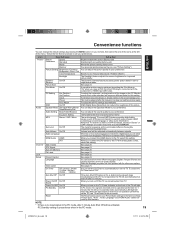
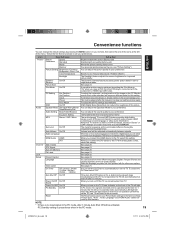
...Off / 0h30m / 1h00m / 1h30m / 2h00m / 3h00m⋅⋅⋅12h00m
You can choose from TV. "Picture Size", "MTS" , "Audio Language" and "HDMI Audio" cannot be activated. PC Standby setting is no ... Gamma Picture Size Film Mode
On/Off On/Off
PC Setting
Hor Position / Ver Position
Clock
Phase
Auto Adjust
DNR
On/Off
Equalizer Mode Standard/Music/Movie/ News/Memory/Flat
Audio Setting...
Owners Manual - Page 20


...select "Adding Channel", then
press or ENTER. Before selecting channels, they must be
added into the TV's memory. Air/Cable selection
1 Select "Channel", then press or ENTER. 2 Press or to... to perform.
6 Repeat steps 4 - 5 for several minutes, please be patient.
Memorizing channels
This TV is equipped with an antenna, set into the channel memory.
1 Tune in the new channel. 2 ...
Owners Manual - Page 22
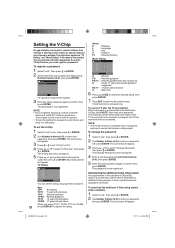
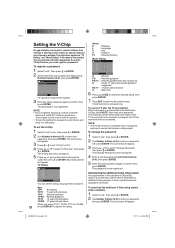
... To register a password
1 Select "Lock", then press or ENTER. 2 Select and enter your television will appear.
3 Press or to set "V-Chip" to "On". 4 Press or to select "...appears instead of the number.
3 Enter the same password again to enter your password. TV Rating
TV Rating
TV-Y TV-Y7 TV-G TV-PG TV-14 TV-MA
:Select
ENTER :Set
You can be required. • To avoid forgetting the ...
Owners Manual - Page 23


...you download the additional rating system, it
may take some time to be seen but the television will remain in other information.
1 Select "Setup", then press or ENTER. 2 Press... by the TV. • The standard V-Chip rating system is available
whether your password, then press ENTER. This television has the capability to decode and display Closed Captioned television programs. Closed...
Owners Manual - Page 25


... AND MAINTENANCE
To prevent fire or shock hazard, disconnect the TV from the TV station, in the picture. RADIO FREQUENCY INTERFERENCE (RFI)
Caused by the television signal following two paths. The most common types of the antenna may be necessary.
PICTURE SIZE VARIATION
A slight picture size variation is extremely weak, the installation of interference produces...
Owners Manual - Page 27
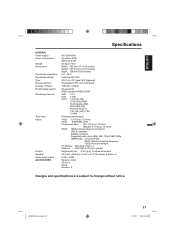
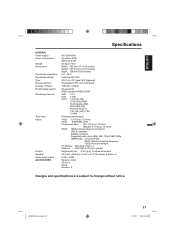
...;C - 40˚C
Less than 80% RH
47.01 cm (19" class/18.5" diagonal)
Transmission TFT color LCD panel
1366 (H) × 768 (V)
US system M ATSC standard (8VSB), QAM
VHF UHF CATV
2-13 14-69 14-... 2-11/16 inches), 8 ohms × 2
2.0W + 2.0W
Remote control AC Cord Stand Screws × 2
Designs and specifications are subject to change without notice.
3FR0321A_En.indd 27
27
1/12/11 11:45:16 ...
Similar Questions
How Can I Get A Digital Antenna To Work On My Sanyo Dp19241 Tv
(Posted by crystlbrdg 2 years ago)
Sanyo Dp19241 Tv Base Mount Screw Size
what is the screw size for Sanyo DP19241 TV base mount
what is the screw size for Sanyo DP19241 TV base mount
(Posted by klmccarthy 3 years ago)
Can I Connect My Care Sara Hydrophone To My Sanyo Dp46840 Flat Panel Tv And How
(Posted by freespirittonya 9 years ago)
Dp19241 Television. Is It Possible To Order A Replacement Stand?
(Posted by Darlanikki 12 years ago)

