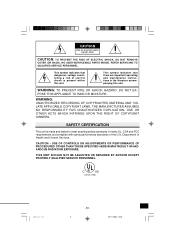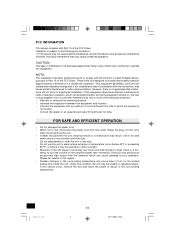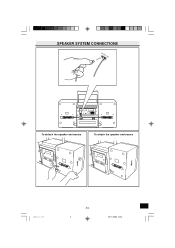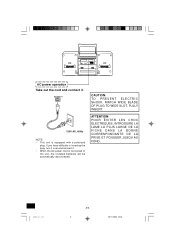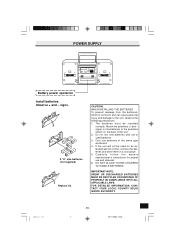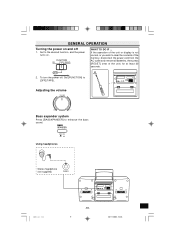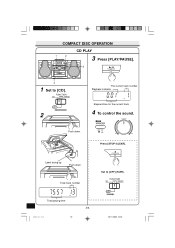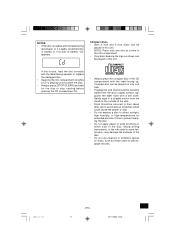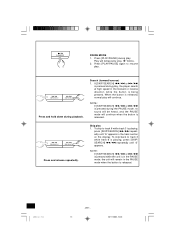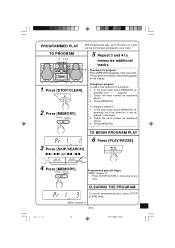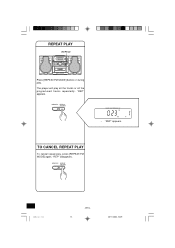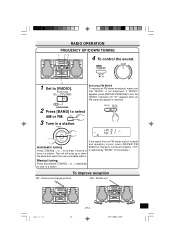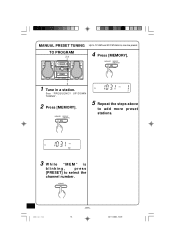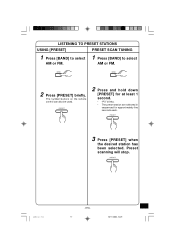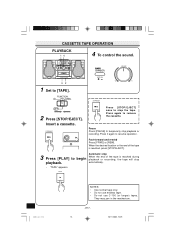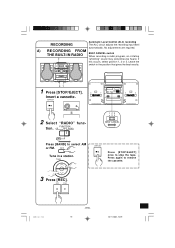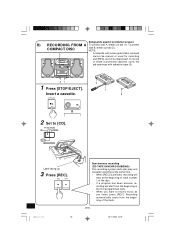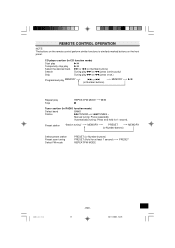Sanyo CWM-470 Support Question
Find answers below for this question about Sanyo CWM-470.Need a Sanyo CWM-470 manual? We have 1 online manual for this item!
Current Answers
Related Sanyo CWM-470 Manual Pages
Similar Questions
Sanyo Micro Components System
My tape deck is not working. I can hear something running but nothing is moving
My tape deck is not working. I can hear something running but nothing is moving
(Posted by huber110158 4 years ago)
Part Number For The Cd Laser Assembly
I have got a sanyo receiver and I want to change the CD laser assembly Model number is CWM-460
I have got a sanyo receiver and I want to change the CD laser assembly Model number is CWM-460
(Posted by geradio 8 years ago)
How Do I Adjust The Temp For Red And White Wine N Sanyo Wine Cooler Model Sr 470
(Posted by ranjanapagay 9 years ago)
Looking For A Manual For Dc-d15u Stereo System
(Posted by martinandrewsalamander 12 years ago)
Would Like To Download Manual For My System
I lost my manual in one of my moves and would like to download one if possible thank you
I lost my manual in one of my moves and would like to download one if possible thank you
(Posted by janey 13 years ago)