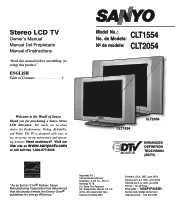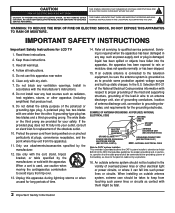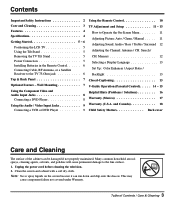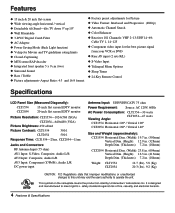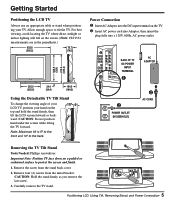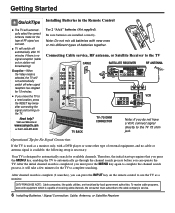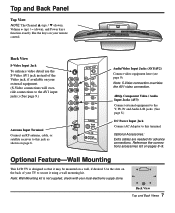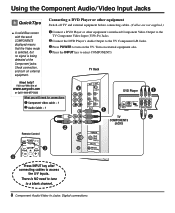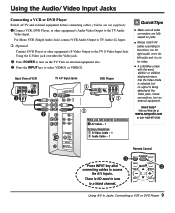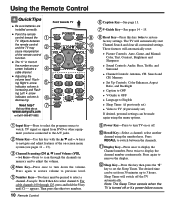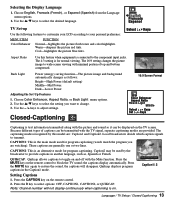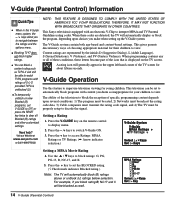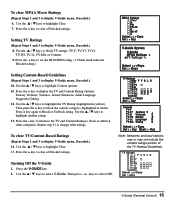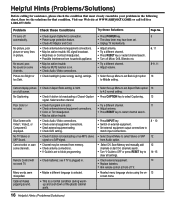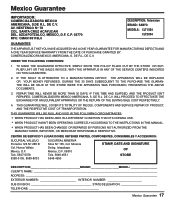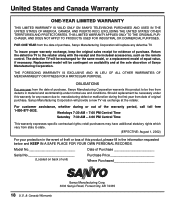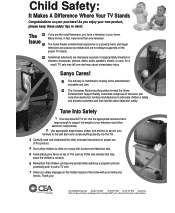Sanyo CLT2054 Support Question
Find answers below for this question about Sanyo CLT2054.Need a Sanyo CLT2054 manual? We have 1 online manual for this item!
Question posted by ugandak on January 12th, 2015
The Ac To Dc Converter Is Not Doing The Job. Help Needed
the voltage converter is plugged in the wall socket and then the TV. The green light on the converter blinks faster. The viewing screen changes from "Blue" as in start-up mode, to white, to show the strat-up cycle is over. Then it flashes not much mlonger than a second, the blue light on converter blinks the turens off. And the same flash of the screen and back to no image start up routine again
Current Answers
Related Sanyo CLT2054 Manual Pages
Similar Questions
Looking For A 19 Volt Ac/dc Adapter Will Fit A Sanyo Clt205 Vizon Monitor
Where can I purchase a 19 volt ac/dc adapter will fit a sanyo CLT205 vizon monitor? Does it have to ...
Where can I purchase a 19 volt ac/dc adapter will fit a sanyo CLT205 vizon monitor? Does it have to ...
(Posted by moza29291 8 years ago)
Help With Tv
what can I do.Tv goes on to c-100 as soon as I turn tv on.I thought I programed my new remote correc...
what can I do.Tv goes on to c-100 as soon as I turn tv on.I thought I programed my new remote correc...
(Posted by aliciarobertson 11 years ago)
Green Light Comes On And Turns Off After 15 Seconds
sanyo 42 inch lcd when power button is pressed the green light comes on then goes off without any pi...
sanyo 42 inch lcd when power button is pressed the green light comes on then goes off without any pi...
(Posted by pthuntley 12 years ago)
Green Light On But No Sound Or Picture
i bought a dp42849 from wal mart about 3 or 4 months ago but 2 days ago went to turn on green light ...
i bought a dp42849 from wal mart about 3 or 4 months ago but 2 days ago went to turn on green light ...
(Posted by mturner388 14 years ago)