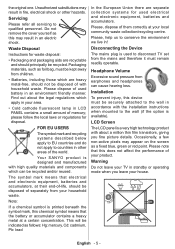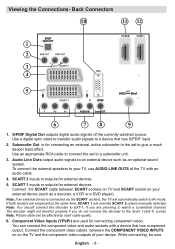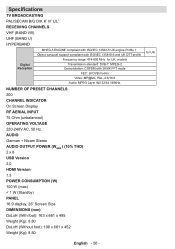Sanyo CE26LD47-B Support Question
Find answers below for this question about Sanyo CE26LD47-B.Need a Sanyo CE26LD47-B manual? We have 1 online manual for this item!
Question posted by shaunflangan on August 24th, 2012
I Have Just Taken My Tv To A New Area And Cannot Get A Signal
The person who posted this question about this Sanyo product did not include a detailed explanation. Please use the "Request More Information" button to the right if more details would help you to answer this question.
Current Answers
Related Sanyo CE26LD47-B Manual Pages
Similar Questions
Can I Connect My Care Sara Hydrophone To My Sanyo Dp46840 Flat Panel Tv
(Posted by freespirittonya 9 years ago)
Sanyo Lcd 24 Inch Tv Changes Channels By Itself
Our new TV changes channels by itself. You put it on the channel you want and in a few minutes it ch...
Our new TV changes channels by itself. You put it on the channel you want and in a few minutes it ch...
(Posted by evelynchatelain 9 years ago)
My 32 Inch Sanyo Tv Doesnt Get Signal From My Pc How Do I Get Signal?
i connect the vga to my pc and the hdmi to my tv and it says no signal. what can i do?
i connect the vga to my pc and the hdmi to my tv and it says no signal. what can i do?
(Posted by chaparroabner 11 years ago)
Not Workink Lcd Tv On Pal Signal
not working SONYO lcd tvinIndian frequency Phase Alteriaing Line mode switch Local cabal & audio...
not working SONYO lcd tvinIndian frequency Phase Alteriaing Line mode switch Local cabal & audio...
(Posted by mashri50 11 years ago)