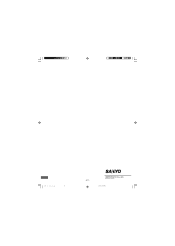Sanyo AWM-660 Support Question
Find answers below for this question about Sanyo AWM-660.Need a Sanyo AWM-660 manual? We have 1 online manual for this item!
Current Answers
There are currently no answers that have been posted for this question.
Be the first to post an answer! Remember that you can earn up to 1,100 points for every answer you submit. The better the quality of your answer, the better chance it has to be accepted.
Be the first to post an answer! Remember that you can earn up to 1,100 points for every answer you submit. The better the quality of your answer, the better chance it has to be accepted.
Related Sanyo AWM-660 Manual Pages
Instruction Manual - Page 1
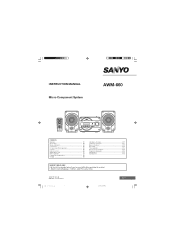
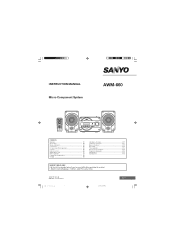
INSTRUCTION MANUAL Micro Component System
AWM-660
1
2
3
456 789
0 FM MODE TUNER /REPEAT /BAND
REMOTE CONTROLLER RB-MCR60
CONTENTS
Warranty E1 Accessories E2 Safety certification E3 Connections E3 For safe and efficient operation E5 Controls E5 Remote control E6 Adjusting the clock E7 Before operation E7 Compact disc preparations E8 CD play E8
Listening to...
Instruction Manual - Page 2
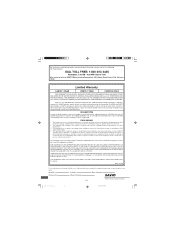
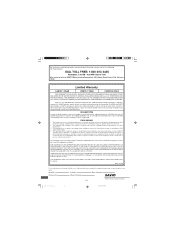
... MERCHANTABILITY AND FITNESS) IS LIMITED TO THE TERM OF THIS WARRANTY. YOU MAY HAVE OTHER RIGHTS, WHICH VARY FROM STATE TO STATE. SANYO Manufacturing Corporation
AWM-660/US Eng page
2
4/16/04, 5:40 PM SANYO will repair or replace (at retail from unauthorized service or parts, improper maintenance, operation contrary to furnished...
Instruction Manual - Page 3


... APPLIANCE TO RAIN OR MOISTURE. ACCESSORIES
1
2
3
456 789
0
FM MODE TUNER /REPEAT /BAND
REMOTE CONTROLLER RB-MCR60
RB-MCR60 wireless remote control
AM loop antenna
AWM-660/US Eng page
3
Need help? CAUTION
RISK OF ELECTRIC SHOCK DO NOT OPEN
CAUTION: TO PREVENT THE RISK OF ELECTRIC
SHOCK, DO NOT REMOVE COVER...
Instruction Manual - Page 4


... may cause undesired operation. Unwind the antenna lead wire, then extend it to a wall or other system con-
AM antenna The AM loop antenna is found to comply with the instructions, may cause harmful...• Do not place the antenna close to the speaker.
-E3-
4/16/04, 5:40 PM ANT
AWM-660/US Eng page
4
SPEAKERS (4Ω MIN.)
R
L
PHONES
FM ANT
AM LOOP
EXT. THIS UNIT SHOULD ...
Instruction Manual - Page 5
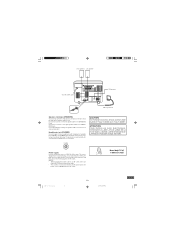
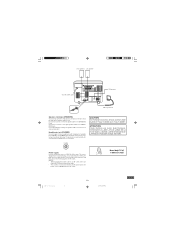
...unit will not be made . • The system is not disconnected from the AC power unless the...
Connect the power cord to the SPEAKERS L jack.
Call 1-800-813-3435
AWM-660/US Eng page
5
-E4-
4/16/04, 5:40 PM This unit is...help? ANT
AM loop antenna
Speakers terminals (SPEAKERS)
To achieve proper stereo reproduction, identical connections must be used for private listening. Connect the connector...
Instruction Manual - Page 6
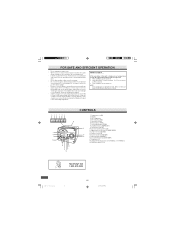
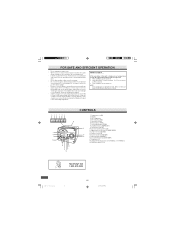
...operate correctly, please contact your speakers. Rewind button (REW)
7. Clock/Timer button (CLOCK/TIMER)
17. Grasp the plug, not the cord, when ...CD compartment
4. Fast forward button (FFWD)
8. Call 1-800-813-3435
AWM-660/US Eng page
6
-E5-
4/16/04, 5:40 PM FOR SAFE...Because of the unit or display is a tendency to set the volume on the optical pickup lens inside the unit...
Instruction Manual - Page 7
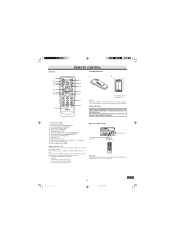
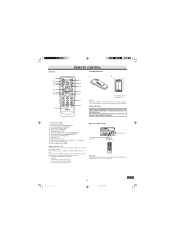
...
1
2
3
456 789
0 FM MODE TUNER /REPEAT /BAND
REMOTE CONTROLLER RB-MCR60
Operation By using the remote control, you can operate the system in the unit may leak and cause damage. AWM-660/US Eng page
7
-E6-
4/16/04, 5:40 PM Two "AAA" batteries (not supplied)
NOTE: Remove the batteries if the remote control...
Instruction Manual - Page 8
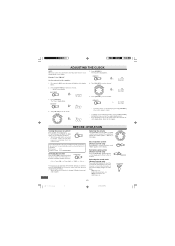
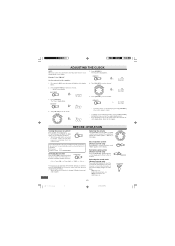
... AWM-660/US Eng page
8
4/16/04, 5:40 PM
PM
6.
AM
4.
PM
7. CD section
I
Remote control I, TUNER/BAND
Selecting the function
Press [FUNCTION] to the AC power line, the clock ...clock during operation, press [CLOCK/TIMER] briefly. Press [MEMORY]. Turn [VOLUME] to enhance the bass sound.
Bass expander system (Remote control only)
Press [BASS] to set the "hours". Only the clock...
Instruction Manual - Page 9
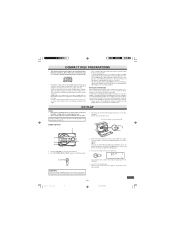
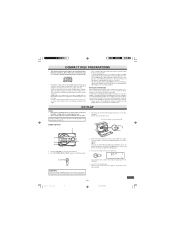
... "CD" function. 2.
Foreign objects can damage the unit. • Discs must be knocked down on the recording conditions.
Push the CD door back into place. AWM-660/US Eng page
9
-E8-
4/16/04, 5:40 PM Discs that have built-in error compensation circuits to correct for minor manufacturing defects in the disc...
Instruction Manual - Page 10
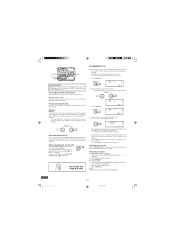
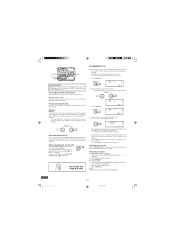
.../REPEAT] on the display. tion to
program. • The tracks must be programmed in the stop mode, the programmed details sequentially appear on the display.
AWM-660/US Eng page
10
-E9-
4/16/04, 5:40 PM " a " blinks on the display.
F
I N
E
PROGRAMMED PLAY
Up to 20 tracks on a disc can be programmed for...
Instruction Manual - Page 11


... are close
to continue.
5. Two buttons must always be used .
- disappears and the preset operation is not taken within 10 seconds while performing steps 2 - 4. TUNING +
2. AWM-660/US Eng page
11
-E10-
4/16/04, 5:40 PM The radio frequency appears.
3
2,4
1
2
3
456
789
0
FM MODE TUNER /REPEAT /BAND
1. Manual tuning
1. Press [FUNCTION] (or...
Instruction Manual - Page 12
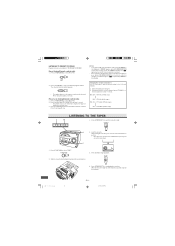
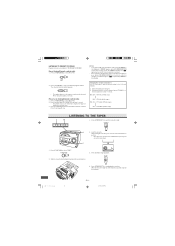
... stations as described in the U.S. Select the band to select "TAPE". 2.
Load the cassette.
Preset tuning (Remote control only)
1. v
v
v
v
NOTES: • To receive an FM stereo broadcast, make sure that "MONO" is not necessary to turn the "MONO" indication off. AWM-660/US Eng page
12
-E11-
4/16/04, 5:40 PM
STOP/EJECT
2
4.
Instruction Manual - Page 13
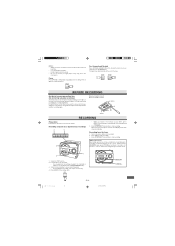
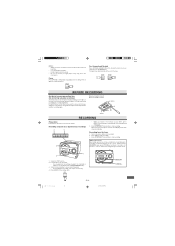
... AD C
K
• When you listen, press [REC]. Recording from the beginning of the track.
5. AWM-660/US Eng page
13
4/16/04, 5:40 PM
MEMORY TUNING + NOTES: • Always close the cassette ...pressing
2
[MEMORY] down, press [TUNING +] for at any time to stop recording. Select the setting that gives the best result.
1 3
1. Load the disc to record music as described under "...
Instruction Manual - Page 14
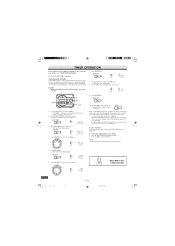
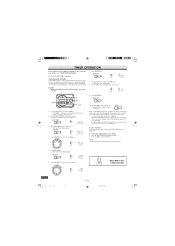
... [z/ON] to the selected volume setting (fadein). The volume fades in from minimum to turn the power off .
Call 1-800-813-3435
AM ON
AWM-660/US Eng page
14
-E13-
4/16/04, 5:41 PM The wake up 7:30 AM every day and listening to display "0". 2.
Press [CLOCK/TIMER] for timer operation.
AM ON...
Instruction Manual - Page 15
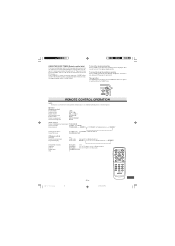
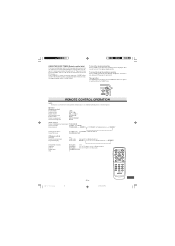
...UP timer. Operation (Common section) Power On/Off Select function Adjust volume Set surround sound Enhance bass Select sound presets Set/ Check sleep time
z/ON FUNCTION VOL - After several seconds, the ...) or Number buttons
During play
F or E (press continuously)
FM MODE/REPEAT
N
AWM-660/US Eng page
15
-E14-
4/16/04, 5:41 PM
1
2
3
456 789
0
FM MODE TUNER /REPEAT /...
Instruction Manual - Page 16
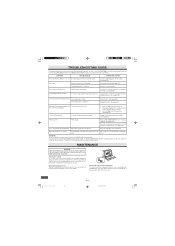
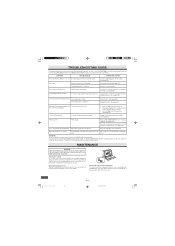
... POWER CORD BEFORE PROCEEDING WITH ANY MAINTENANCE OR CLEANING. AWM-660/US Eng page
16
-E15-
4/16/04, 5:41 PM the correct button settings.
1.
Cleaning the cabinet Use a clean soft cloth moistened... the deck after every 10 hours of use.
Faulty speaker connections.
The compact disc is set to turn the power off using a camera lens blower. (Consult your local audio dealer...
Instruction Manual - Page 17


AWM-660/US Eng page
17
-E16-
4/16/04, 5:41 PM SPECIFICATIONS
AMPLIFIER SECTION
Sound preset: Bass expander: PHONES:
TUNER SECTION (FM) Frequency range: Usable sensitivity: (AM) Frequency range: Sensitivity:
CASSETTE DECK SECTION Track system...track, 2-channel stereo 60 Hz - 13.5 kHz (Normal tape)
40 dB 0.15% (WRMS) 1-7/8 i.p.s. (4.75 cm/sec) Approx.110 sec. (C-60)
2-channel stereo 44.1 kHz
...
Similar Questions
Sanyo Micro Components System
My tape deck is not working. I can hear something running but nothing is moving
My tape deck is not working. I can hear something running but nothing is moving
(Posted by huber110158 4 years ago)
Cd Stuck Awm-2800
I have a Sanyo AWM-2800 and a CD is stuck inside... Help
I have a Sanyo AWM-2800 and a CD is stuck inside... Help
(Posted by sandbug 11 years ago)
Would Like To Download Manual For My System
I lost my manual in one of my moves and would like to download one if possible thank you
I lost my manual in one of my moves and would like to download one if possible thank you
(Posted by janey 13 years ago)