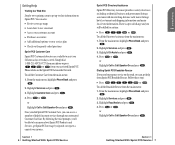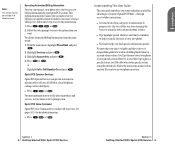Sanyo 4700 Support Question
Find answers below for this question about Sanyo 4700 - SCP Cell Phone.Need a Sanyo 4700 manual? We have 1 online manual for this item!
Question posted by ccox on February 15th, 2011
What Is The Mhz For This Phone?
The person who posted this question about this Sanyo product did not include a detailed explanation. Please use the "Request More Information" button to the right if more details would help you to answer this question.
Current Answers
Related Sanyo 4700 Manual Pages
Similar Questions
How Do I Block Text Messages To My Cell Phone? I Don't Want Them From Anyone.
(Posted by paulrauterberg 10 years ago)
Security Code To Reset
Cell Phone
(Posted by stacypoling57 10 years ago)
I Recently Purchased A Sanyo Incognito Cell Phone And It Froze Up On Me Today.
My cell phone froze on me and I can't even turn it off. What else can I do to unfreeze it?
My cell phone froze on me and I can't even turn it off. What else can I do to unfreeze it?
(Posted by vivrette55 12 years ago)
Scp-22lbps How Do I Charge The Battery For A Sprint Phone Of This Sort,....
(Posted by tommyreid2010 12 years ago)
Manual For A Sanyo Spc-7300(k) Cell Phone
Wher can I download a free user manule for the above?
Wher can I download a free user manule for the above?
(Posted by rasandell 12 years ago)