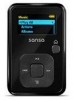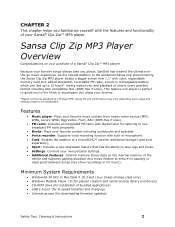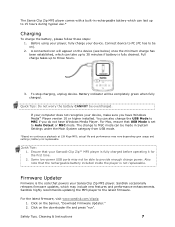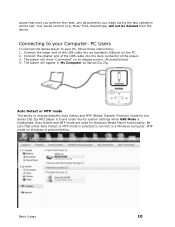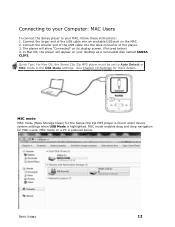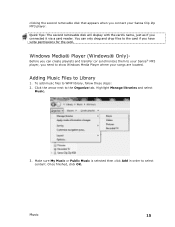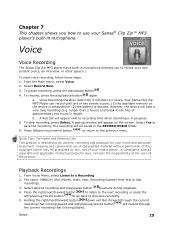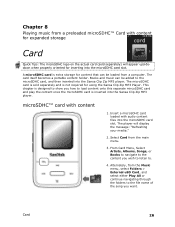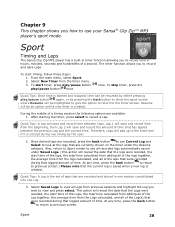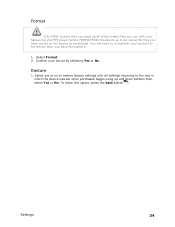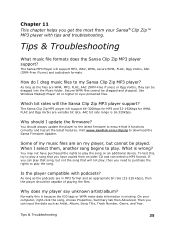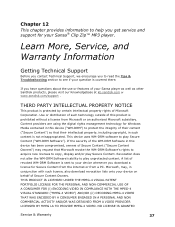SanDisk SDMX18R-004GK-A57 Support Question
Find answers below for this question about SanDisk SDMX18R-004GK-A57 - Clip Plus 4 GB MP3 Player.Need a SanDisk SDMX18R-004GK-A57 manual? We have 1 online manual for this item!
Question posted by focilaz on October 3rd, 2011
It Is Stuck In The 'refreshing Your Media' Mode. How Do I Get It Going Again?
The person who posted this question about this SanDisk product did not include a detailed explanation. Please use the "Request More Information" button to the right if more details would help you to answer this question.
Current Answers
Related SanDisk SDMX18R-004GK-A57 Manual Pages
Similar Questions
I Have A Sansa Clip Zip And When It Comes To The End Of A Track It Itreplays Tha
my Sansa clipzip when it comes to the end of a track it won't go to the next track unless I press th...
my Sansa clipzip when it comes to the end of a track it won't go to the next track unless I press th...
(Posted by Bkbanner 7 years ago)
How Can I Get My Sandisk Sport Clip To Record A Book In Order Of Its Chapters?
How do I get my Sandisk Sport Clip to record a book in proper sequence?
How do I get my Sandisk Sport Clip to record a book in proper sequence?
(Posted by dmcguire 10 years ago)
Buy A Ssd Drive Stopped Working But Just Do Not Go To Windows
already in otre probe machine and does not detect
already in otre probe machine and does not detect
(Posted by jantoniogg6 10 years ago)
My Sansa Says Repairing Media List
when i switch on the power button, my sansa pmp says repairing media list and it does not stop. why?
when i switch on the power button, my sansa pmp says repairing media list and it does not stop. why?
(Posted by tumwesigyeh 11 years ago)
How Do You Change Usb Mode To Mtp Mode.
I tried changing modes, but it doesnt let me, it just goes back to usb mode.
I tried changing modes, but it doesnt let me, it just goes back to usb mode.
(Posted by rodriguezjavier6 13 years ago)