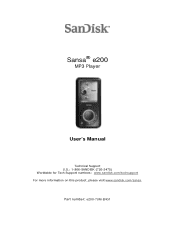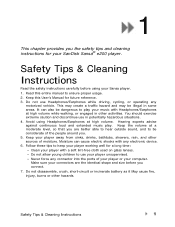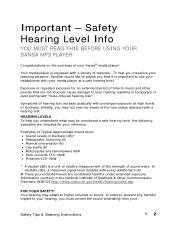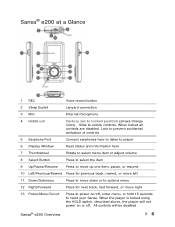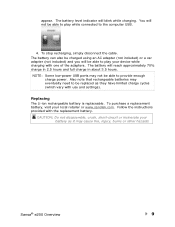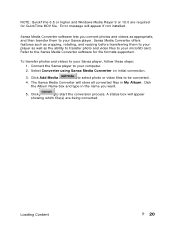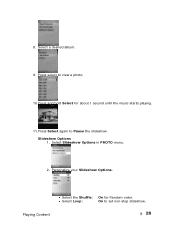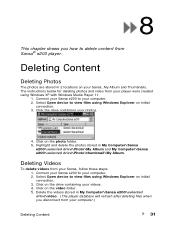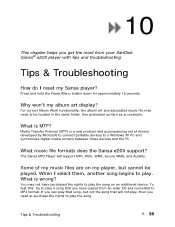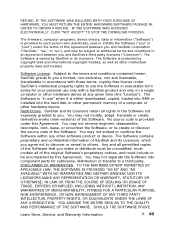SanDisk E270 Support Question
Find answers below for this question about SanDisk E270 - Sansa 6 GB Digital Player.Need a SanDisk E270 manual? We have 1 online manual for this item!
Question posted by jantoniogg6 on May 22nd, 2013
Buy A Ssd Drive Stopped Working But Just Do Not Go To Windows
already in otre probe machine and does not detect
Current Answers
Related SanDisk E270 Manual Pages
Similar Questions
How To I Find The Download. For Scandisk Sansa E270, The Windows 7 Driver.
Looking for Windows 7 Driver for ScanDisk Sansa Model: e270. I do not know if you can help me or not...
Looking for Windows 7 Driver for ScanDisk Sansa Model: e270. I do not know if you can help me or not...
(Posted by sinc38 2 years ago)
My Sansa Says Repairing Media List
when i switch on the power button, my sansa pmp says repairing media list and it does not stop. why?
when i switch on the power button, my sansa pmp says repairing media list and it does not stop. why?
(Posted by tumwesigyeh 11 years ago)
Will It Work With A Mac?
I was thinking about buying this, but will it work with a mac?
I was thinking about buying this, but will it work with a mac?
(Posted by cant 11 years ago)
My Kenwood Head Unit In Car Says No Music On Clipzip, But I Just Put Music On It
(Posted by cstewart2 11 years ago)
Just Stopped And Will Not Re-start. Any Bits Of Help?
(Posted by rockns 13 years ago)