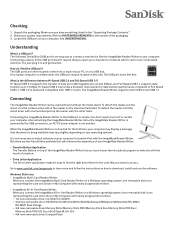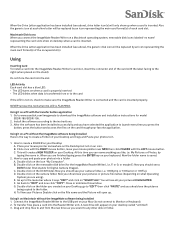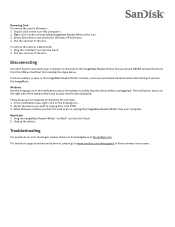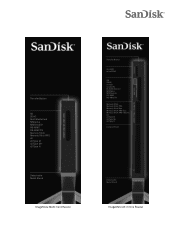SanDisk SDDR-89-E15 Support Question
Find answers below for this question about SanDisk SDDR-89-E15.Need a SanDisk SDDR-89-E15 manual? We have 2 online manuals for this item!
Question posted by jeanmartineau on October 1st, 2012
Search For The Pilot If Possible In French Thank You
The person who posted this question about this SanDisk product did not include a detailed explanation. Please use the "Request More Information" button to the right if more details would help you to answer this question.
Current Answers
Related SanDisk SDDR-89-E15 Manual Pages
Similar Questions
Sdhc Compatible?
Is it possible to use this Card-Reader also for SDHC-Cards? kind regards
Is it possible to use this Card-Reader also for SDHC-Cards? kind regards
(Posted by tschaeksn 11 years ago)
Is This A Smart Media Card Reader That Is Compatible With Mac Lion Os?
(Posted by rafe100 11 years ago)
None Of My Computers Are Reading The Card Reader
(Posted by laurastewart2010 12 years ago)
Window Xp Will Not Reconize San Disk Sddrx4-cf Card Reader
What do I do to use reader
What do I do to use reader
(Posted by coralreefmx 13 years ago)