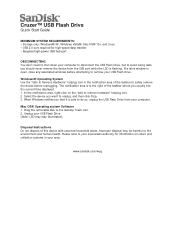SanDisk SDCZ36-004G-A11 Support Question
Find answers below for this question about SanDisk SDCZ36-004G-A11 - 4GB Cruzer USB 2.0 Flash Drive.Need a SanDisk SDCZ36-004G-A11 manual? We have 1 online manual for this item!
Question posted by praveenps92 on October 4th, 2011
The Disk Is Not Working Properly
Current Answers
Answer #1: Posted by kcmjr on October 4th, 2011 10:20 PM
Also, you may need to format the drive. Make sure to format it FAT or FAT 32 and NOT NTFS. NTFS is a journaled file system and journaling will shorten the life of the drive.
Is it being detected at all? CHeck in the Windows Explorer and in the disk manager. Click Start->Run type "diskmgmt.msc" and hit Enter. Is the drive listed?
Do Start->Run again. Enter "devmgmt.msc". Are there any devices non-functional? If so you are missing appropriate drivers.
Without seeing your PC that's about all I can recommend.
Licenses & Certifications: Microsoft, Cisco, VMware, Novell, FCC RF & Amateur Radio licensed.
Related SanDisk SDCZ36-004G-A11 Manual Pages
Similar Questions
My SanDisk USB Flash Drive (SanDisk Cruzer 8GB) has stopped showing up in My Computer. It will also ...
Please let me know how to do format please send me the link so that i could rectify me problem SanD...
I'm not sure I've even backed up my files. Any info on the Flash Drive that I have.
My OS is XP pro(sweet), I can not access cruzer after conecting it to USB 2.0. It flashes but no win...