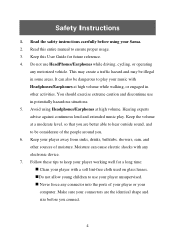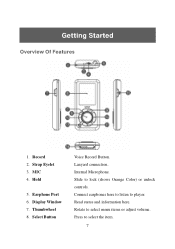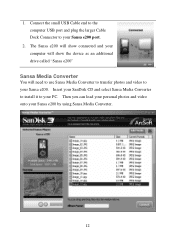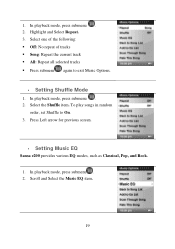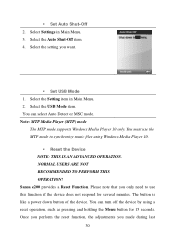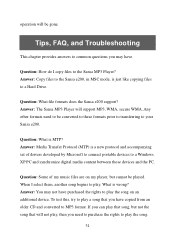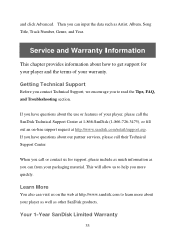SanDisk E280 Support Question
Find answers below for this question about SanDisk E280 - Sansa 8 GB Digital Player.Need a SanDisk E280 manual? We have 1 online manual for this item!
Question posted by patti42149 on May 4th, 2012
Battery
How do I change the battery and how long should it last? I keep it plugged in when not in use.
Current Answers
Related SanDisk E280 Manual Pages
Similar Questions
How Do I Get More Than 2000 Songs On A Sandisk Mp3 Player?
I had an old Sandisk mp3 player, with a memory card that had, and showed, and played, 3455 songs. Th...
I had an old Sandisk mp3 player, with a memory card that had, and showed, and played, 3455 songs. Th...
(Posted by BFinnigan 7 years ago)
Fade Out Sound - Are There Any Setting On This Mp3 Player?
Hi, I'm a magician and I bought this mp3 player to use as a device for adding sound effects to my m...
Hi, I'm a magician and I bought this mp3 player to use as a device for adding sound effects to my m...
(Posted by gar22field 11 years ago)
Recharge Battery
Does the USB cable that comes with the unit recharge the battery?
Does the USB cable that comes with the unit recharge the battery?
(Posted by jeannetanner 11 years ago)
Remove Radio
I am trying to remove the radio from my sansa clip+ 4G mp3 player. so step-by-step, how can I do th...
I am trying to remove the radio from my sansa clip+ 4G mp3 player. so step-by-step, how can I do th...
(Posted by egent7 13 years ago)
Change Battery
(Posted by GARYGRAMER 13 years ago)