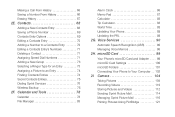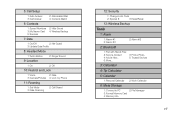Samsung m550 Support Question
Find answers below for this question about Samsung m550 - Exclaim Clear Plastic Hard Case Cover.Need a Samsung m550 manual? We have 1 online manual for this item!
Question posted by RJBJ7901 on July 2nd, 2012
Samsung Exclaim Asks For Passcode When Checking Voice Mail
The person who posted this question about this Samsung product did not include a detailed explanation. Please use the "Request More Information" button to the right if more details would help you to answer this question.
Current Answers
Related Samsung m550 Manual Pages
Samsung Knowledge Base Results
We have determined that the information below may contain an answer to this question. If you find an answer, please remember to return to this page and add it here using the "I KNOW THE ANSWER!" button above. It's that easy to earn points!-
General Support
... I Insert Or Remove The Battery (Cover) From My Cricket SCH-R560 (Messager II) Phone? How Do I Check The Available Memory On My Cricket SCH-R560 (Messager II) Phone? How Do I Change The Startup Greeting On My Cricket SCH-R560 (Messager II) Phone? Ringtones Images & Can I Create or Delete A Voice Note On My Cricket SCH-R560... -
General Support
...Message Alert For Missed Calls Or Voice Mails On My US Cellular SCH-R470 (TwoStep) Phone? Can The Display Contrast Or Brightness On My US Cellular SCH-R470 (TwoStep) Phone Be Adjusted? Images & ... Phone? How Do I Insert Or Remove The Battery (Cover) From My US Cellular SCH-R470 (TwoStep) Phone? How Do I Format The Storage Card On My US Cellular SCH-R470 (TwoStep) Phone? How Do I Check ... -
General Support
... My MetroPCS SCH-R560 (Messager II) Phone? Does My MetroPCS SCH-R560 (Messager II) Phone Support Signatures On Outgoing Messages? How Do I Check The PRL On My MetroPCS SCH-R560 (Messager II) Phone? How Do I Insert Or Remove The Battery (Cover) From My MetroPCS SCH-R560 (Messager II) Phone? Voice Dial, Notes or Commands How Do I Use...
Similar Questions
How To Check Voice Mail For Sprint Samsung Sph-m930 From Another Phone
(Posted by tazkeideale 10 years ago)
How Do I Check Voice Mail On My Samsung T528g Phone?
(Posted by rodnge 10 years ago)
My Phone Goes Straight To Voice Mail, How Would I Correct This?
I have not been receiving any incoming calls for a week now. I'm told that all the calls are going s...
I have not been receiving any incoming calls for a week now. I'm told that all the calls are going s...
(Posted by mggittemeier 10 years ago)
Setting Up Voice Mail????
Im trying to set up my neighbors voice mail and it keeps asking for a password. She doesnt remember ...
Im trying to set up my neighbors voice mail and it keeps asking for a password. She doesnt remember ...
(Posted by psetzer 11 years ago)