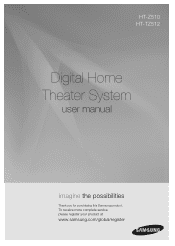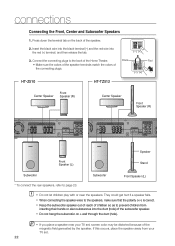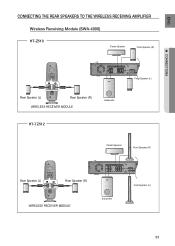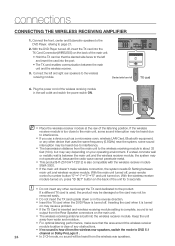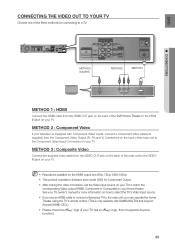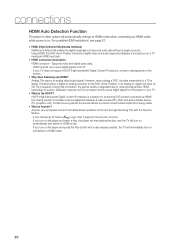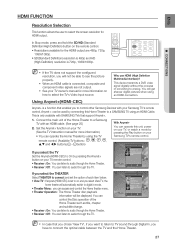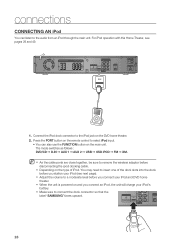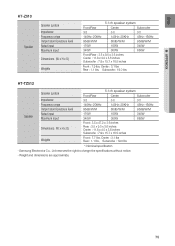Samsung Z510 Support Question
Find answers below for this question about Samsung Z510 - HT Home Theater System.Need a Samsung Z510 manual? We have 1 online manual for this item!
Question posted by ryansledworld on June 4th, 2013
Samsung Ht-z510 Amp Pcb Fan Issues
The fan stopped working. This makes the unit overheat and turn off. I got a replacment fan but the pwr at the fan plug is -.17vdc. need a parts list and or a schematic. Any ideas? Its all so small.
Current Answers
Related Samsung Z510 Manual Pages
Samsung Knowledge Base Results
We have determined that the information below may contain an answer to this question. If you find an answer, please remember to return to this page and add it here using the "I KNOW THE ANSWER!" button above. It's that easy to earn points!-
General Support
... synch function on your picture and you may be able to purchase an audio delay device, such as described above, you may be able to a Home Theater System (HTS) or, sometimes, a stereo system. for both are separated, processed at 1-800-SAMSUNG (1-800-726-7864) any day between the set top box. Check your... -
How To Setup Your SWA-4000 With Your Samsung Home Theater System SAMSUNG
... Your SWA-4000 With Your Samsung Home Theater System STEP 1. Your home theater and the SWA-4000 module should connect. Important : Make sure to insert the TX card with your home theater system. Connect the rear left . HT-BD3252 17265. If the SWA-4000 does not connect, proceed to the back of the main unit. Turn on the back of the wireless... -
Setting Up The SWA-3000 With Your Samsung Home Theater SAMSUNG
STEP 1. Important: Make sure to insert the TX card with the slanted portion of the home theater. How To Connect An iPod To The HT-WX70 With the home theater system off, insert the TX card into an electrical wall outlet, and then switch the power switch on the back of the card facing left. Plug the power...
Similar Questions
Spare Part: Ht-z310/210 Amp Pcb.
Hello,I would like to order following spare part: ht-z310/210 amp pcb. Could you help me please wher...
Hello,I would like to order following spare part: ht-z310/210 amp pcb. Could you help me please wher...
(Posted by pavelheider 5 years ago)
How Do I Reset Or Change The Region Code On My Home Theater System Ht-z310t/xaa?
I purchased movies that I can not watch now.. They say the region code is the problem.. How do I res...
I purchased movies that I can not watch now.. They say the region code is the problem.. How do I res...
(Posted by Mljtatesgirl 8 years ago)
Samsung Tv Does Not Work With Samsung Home Theatre
(Posted by Dncnvannie 9 years ago)
Samsung Home Theater System Model # Ht-q40
I can not locate a price for this product. How much would I be looking at to spend for this?
I can not locate a price for this product. How much would I be looking at to spend for this?
(Posted by gaillgroff 9 years ago)
Code For A Universial Remote For The Ht- Z510 System
What is the remote control code for the ht- z510 sytem
What is the remote control code for the ht- z510 sytem
(Posted by Toddjumper73 10 years ago)