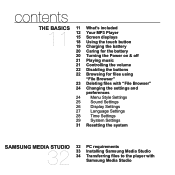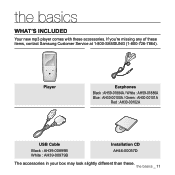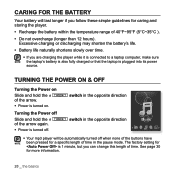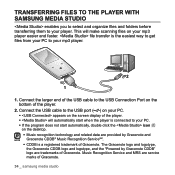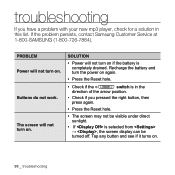Samsung YP-S3JAG Support Question
Find answers below for this question about Samsung YP-S3JAG.Need a Samsung YP-S3JAG manual? We have 4 online manuals for this item!
Question posted by robindodson43 on October 9th, 2022
Where Can I Find A Charging Cord For My Samsung Yp-s3jag/xac?
The person who posted this question about this Samsung product did not include a detailed explanation. Please use the "Request More Information" button to the right if more details would help you to answer this question.
Current Answers
Answer #1: Posted by SonuKumar on October 9th, 2022 9:53 PM
you have to contact samsung - cable not availble outsie
Please respond to my effort to provide you with the best possible solution by using the "Acceptable Solution" and/or the "Helpful" buttons when the answer has proven to be helpful.
Regards,
Sonu
Your search handyman for all e-support needs!!
Related Samsung YP-S3JAG Manual Pages
Samsung Knowledge Base Results
We have determined that the information below may contain an answer to this question. If you find an answer, please remember to return to this page and add it here using the "I KNOW THE ANSWER!" button above. It's that easy to earn points!-
General Support
... Computer and in My Computer Uninstalling WMP11 and using WMP10 corrects the issue Using the device on your MP3 player ( Menu > Device may not work properly, or There was a problem during installation. Samsung YP-U2J Updater Continue holding the play button on the device while connecting the device to the PC... -
General Support
... here How Can I Charge My MP3 Player When I'm Away From My Computer? Compatible With: YH-820, YH-920, YH-925 and YP-Z5 ADA-USBCCH Adapter USB Car Charger requires the use of products available that was provided with your MP3 Player YP-F1,YP-K5, YP-T7, YP-Z5, YP-T8, YP-T9, YP-K3, YP-T10, YP-S3, YP-S5, YP-P2, YP-P3 AH44-00050B... -
General Support
... damage to work, the more "juice" To charge your MP3 player using your player is adequate for a while, the device may differ from turning on in use, use a low backlight setting. YP-T9 YP-T7J 10 YP-Z5 32 YP-F2 2.5 YP-U2 15 YP-U1 13 YP-MT6 X 42 YP-F1 YP-T7 2 YP-T8 3.5 20 YH-820 Wall 8.5 YH-925...
Similar Questions
Mp3 Player Samsung Yh-925 Gs
Guten Tag, mein MP3 Player meldet folgende Meldung: Please Safely remove Device from Computer
Guten Tag, mein MP3 Player meldet folgende Meldung: Please Safely remove Device from Computer
(Posted by linkeerwin 6 months ago)
Samsung Yp-c1 Mp3 Player Problem: The Mp3 Player Does Not See The Files Only On
I have a Samsung Yp-c1 model, mp3 player.When i connect my mp3 player to the computer it shows that ...
I have a Samsung Yp-c1 model, mp3 player.When i connect my mp3 player to the computer it shows that ...
(Posted by sybyke 4 years ago)
Is There A Charging Cord Available For Purchase Usb To Std Male Audio
(Posted by djoyceim 8 years ago)
Recovering Firmware Yp-r1 Samsung Mp3 Player
Dear Sir. who can help me to Recovering Firmware YP-R1 samsung MP3 Player my ( YP- R1 ) show in dis...
Dear Sir. who can help me to Recovering Firmware YP-R1 samsung MP3 Player my ( YP- R1 ) show in dis...
(Posted by phanna 12 years ago)
Can't Drag Songs Into My Samsung Yp-s3jab/xaa Mp3 Player.
I deleted all my songs from the Samsung mp3 player to start fresh. Now it won't let me drag and drop...
I deleted all my songs from the Samsung mp3 player to start fresh. Now it won't let me drag and drop...
(Posted by written1hm 13 years ago)