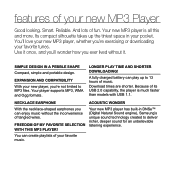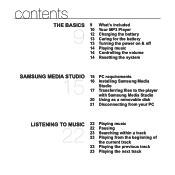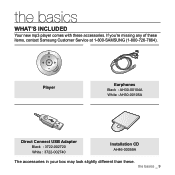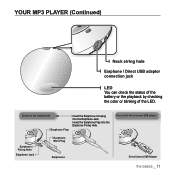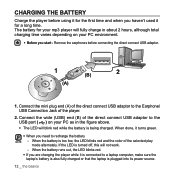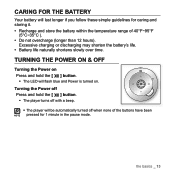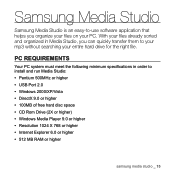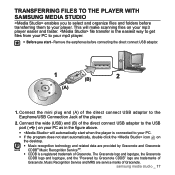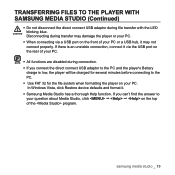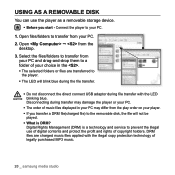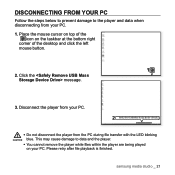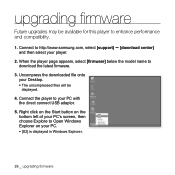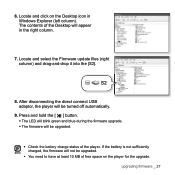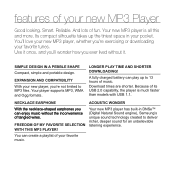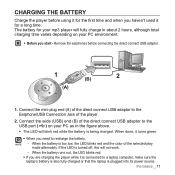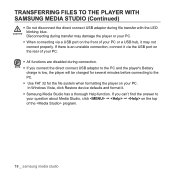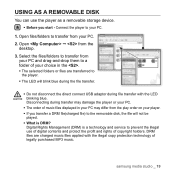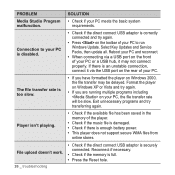Samsung YP-S2ZW Support Question
Find answers below for this question about Samsung YP-S2ZW - 1 GB, Digital Player.Need a Samsung YP-S2ZW manual? We have 3 online manuals for this item!
Question posted by djoyceim on November 9th, 2015
Is There A Charging Cord Available For Purchase Usb To Std Male Audio
The person who posted this question about this Samsung product did not include a detailed explanation. Please use the "Request More Information" button to the right if more details would help you to answer this question.
Current Answers
Related Samsung YP-S2ZW Manual Pages
Samsung Knowledge Base Results
We have determined that the information below may contain an answer to this question. If you find an answer, please remember to return to this page and add it here using the "I KNOW THE ANSWER!" button above. It's that easy to earn points!-
General Support
...Speakerphone for 3 seconds. When using certain phone models, the music player must be accomplished using Voice Dialing make the Voice Dial. the ...charging is playing music, press the "Mode Button" to swap between the HKT 450 and a Mobile Phone Transfer a call from the mobile phone. First, plug the mini USB connector on the USB cord into the line-out jack, the speaker audio... -
General Support
... Internet websites such as MySpace, FaceBook, YouTube, Etc. Many at&t services and features are network dependent and may require an additional subscription and/or charges. Can I Access Social Networking Websites With My SGH-I637 (Jack) Phone? Check the Handy Resources links for all additional information, including additional... -
General Support
.../speaker) YP-K3 4 Music 25 hrs If this is not in your computer. When the unit is the first time you're charging your player, or the first time after not using your USB Charger, follow these steps: Connect the USB cable to access the hard drive. Battery Charging And Playback Time Your MP3 Player comes...
Similar Questions
How Do I Charge M Samsung Yh 820 Without My Charger?
(Posted by tand 8 months ago)
Where Can I Find A Charging Cord For My Samsung Yp-s3jag/xac?
(Posted by robindodson43 1 year ago)
Samsung Yh 820 Digital Player I Have An Audio Player, But Does Not Work, I Think
I have an audio player samsung YH 820 digital player, but does not work, I think it will dellet all ...
I have an audio player samsung YH 820 digital player, but does not work, I think it will dellet all ...
(Posted by duarteleonnor 11 years ago)
Problem.... Pc Or Mp3
MY PC CAN'T READ ANYMORE MY MP3 SO I CAN'T CHANGE WHAT I'VE STORED IN IT OR ADD NO NEW SONGS OR NEW ...
MY PC CAN'T READ ANYMORE MY MP3 SO I CAN'T CHANGE WHAT I'VE STORED IN IT OR ADD NO NEW SONGS OR NEW ...
(Posted by giannigirola 13 years ago)