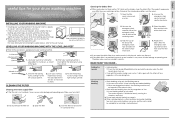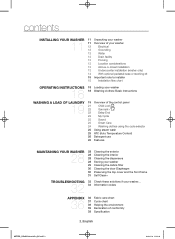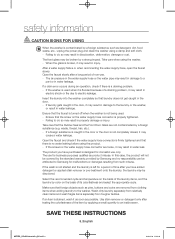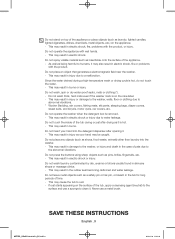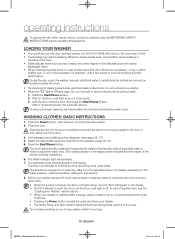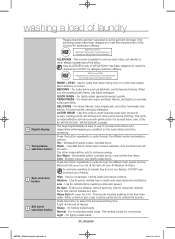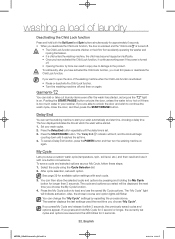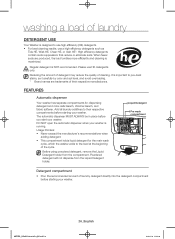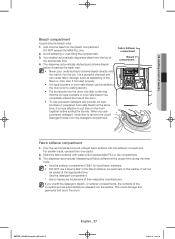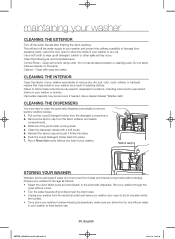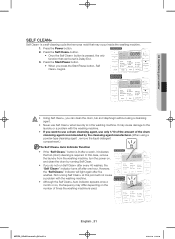Samsung WF42H5200AP/A2 Support Question
Find answers below for this question about Samsung WF42H5200AP/A2.Need a Samsung WF42H5200AP/A2 manual? We have 2 online manuals for this item!
Question posted by dcfoley on October 16th, 2015
Did You Find Out What C6 Is? I Just Bought Wf42h5100aw And Have The Same
problem. This washer is going back!
Current Answers
Answer #2: Posted by TechSupport101 on October 16th, 2015 10:59 PM
No, nothing was found on the C6 error code but I suggest you contact Samsung support from here http://www.samsung.com/us/support/contact first.
Related Samsung WF42H5200AP/A2 Manual Pages
Samsung Knowledge Base Results
We have determined that the information below may contain an answer to this question. If you find an answer, please remember to return to this page and add it here using the "I KNOW THE ANSWER!" button above. It's that easy to earn points!-
General Support
... for direct synchronization with T-Mobile must include the "T-Zones" For more information on PC's only; If your handset has Infrared capabilities and want just the software, we do not offer a USB solution. How Do I Use My SGH-s105 As A Modem Or Transfer Data Between It And My Computer? to... -
General Support
... WMA music player, follow these steps: Using Windows Explorer or My Computer, select the WMA file you bought on Device. You can copy the music you want to version 2.006. Click Copy to CD or...MP3 Player, Connect your MP3 player to your YP-T5H or YP-T5V MP3 player, you can also just double click the WMA track. To copy music you selected in the left window. Open... -
General Support
... Outlook. The Serial Data Cable included in mind that its brief description is not already part of your handset has Infrared capabilities and want just the software, we are unable to guarantee and offer full support pledge, as it is possible to dial out to the Internet with the assistance...
Similar Questions
I Have A 01 Washer With Pedestal. I Just Ordered A New Washer. Sm Fl Washer Wf
will the washer be compatible? With the pedestal
will the washer be compatible? With the pedestal
(Posted by Archanachopra 2 years ago)
Washer Wf42h5200ap Washes For A Very Longtime
Washer washes for a long time, for up to 4 hours and keeps going.
Washer washes for a long time, for up to 4 hours and keeps going.
(Posted by Brightbholding 8 years ago)
I Just Bought The Samsung Wa48h7400a Model Top Load Washer And Dryer And Have On
(Posted by taibaby75 9 years ago)
Samsung Wf42h5200ap Error Code C6
Samsung WF42H5200AP during the calibration process have the error code C6,. what is this code
Samsung WF42H5200AP during the calibration process have the error code C6,. what is this code
(Posted by thomasrl 9 years ago)
Washer Mod Wf42h5200ap Intermittently Will Not Pump Out Water.
LED indicates to clean filter. Filter not clogged. Replaced both circuit board and pump. Re-occurrin...
LED indicates to clean filter. Filter not clogged. Replaced both circuit board and pump. Re-occurrin...
(Posted by LarryNigro 10 years ago)