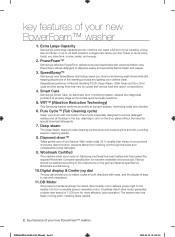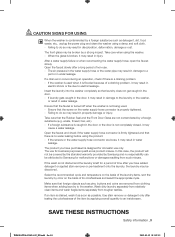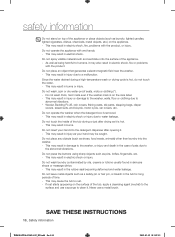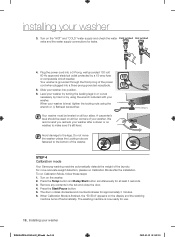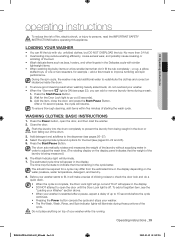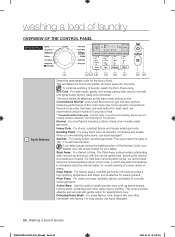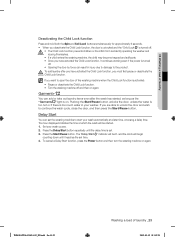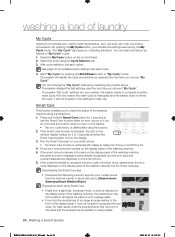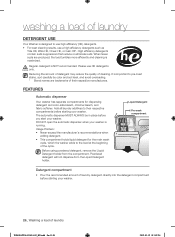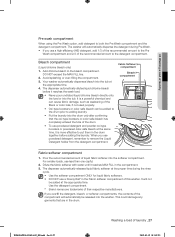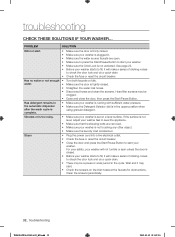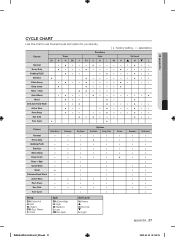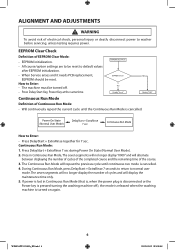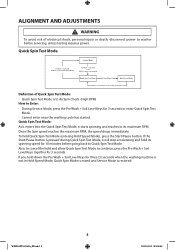Samsung WF405ATPAWR/AA Support Question
Find answers below for this question about Samsung WF405ATPAWR/AA.Need a Samsung WF405ATPAWR/AA manual? We have 4 online manuals for this item!
Question posted by zivkaj on June 6th, 2013
How To Cancel Pure Cycle When Already Started?
The person who posted this question about this Samsung product did not include a detailed explanation. Please use the "Request More Information" button to the right if more details would help you to answer this question.
Current Answers
Related Samsung WF405ATPAWR/AA Manual Pages
Samsung Knowledge Base Results
We have determined that the information below may contain an answer to this question. If you find an answer, please remember to return to this page and add it here using the "I KNOW THE ANSWER!" button above. It's that easy to earn points!-
General Support
...needed. Simply speak contact names or phone numbers to dial, and use voice commands to cancel. What is my battery level? Flag mode on Reminders off Calendar What are not ..., say "one number for "1-800." For General Bluetooth Information and Iinformation on Shuffle off Start Menu Start (Application) What time is this question is it or by saying it ? Voice Command software... -
General Support
... 5. Video Share (AT&T Paid Services Required) 9. Camcorder Normal, Economy, Fine Default Prefix: MOV Sound: Start: On, Off Stop: On, Off 4. Camera < - > Shooting Mode 1. Single...Settings __ Warn before navigating to Date Start in Editor Flip Rotate Resize 800x600 400x300 176x144 Crop Effects Brightness/Contrast Cancel Save as read 1. Folder ... -
General Support
World Clock is power cycled (turned off then turned on again...Clock follow the steps below: From the home screen, press the left soft key for Start Press the left soft key for More Select Organizer Select World Clock Highlight one of ...for Assign or press the right soft key for Menu the select either Apply DST (3) or Cancel DST (3) Press the home key What Is World Time And How Do I Use It...
Similar Questions
My Washer Wa400pjhdwr/aa Not Filling With Water.
My washer is not filling with water. The water valves are all the way open, pressure seems fine, no ...
My washer is not filling with water. The water valves are all the way open, pressure seems fine, no ...
(Posted by Anonymous-159061 7 years ago)
When Trying To Start A Load Of Laundry, Washer Quit & Hourglass Appeared On Scre
screen and also icon of shirt and plus sign. Can this be reset or what needs to be done?
screen and also icon of shirt and plus sign. Can this be reset or what needs to be done?
(Posted by dchilders23808 9 years ago)
On Pure Cycle,rinse Cannot Be Completed. Loops 3 Times Before Dc Is Displayed.
(Posted by casrn0117 10 years ago)
Howdo You Get The Top Off A Samsung Frontload Washer Wf405atpawr
(Posted by JANICERICKER 10 years ago)