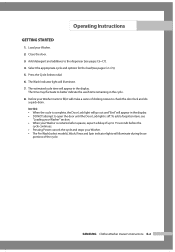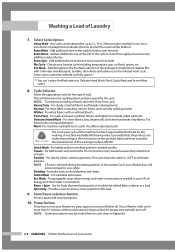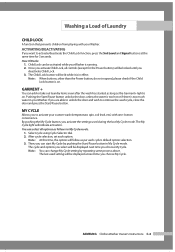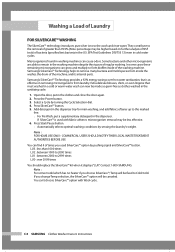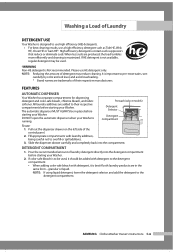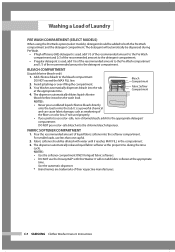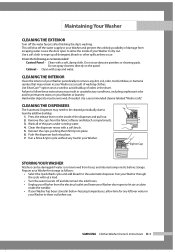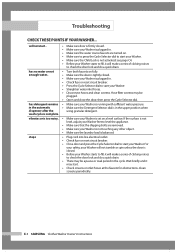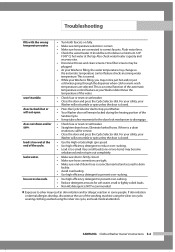Samsung WF306LAW Support Question
Find answers below for this question about Samsung WF306LAW.Need a Samsung WF306LAW manual? We have 2 online manuals for this item!
Question posted by natatom on May 3rd, 2014
How To Do A Quick Check On Samsung Front Load Washer Model #306law/xaa
The person who posted this question about this Samsung product did not include a detailed explanation. Please use the "Request More Information" button to the right if more details would help you to answer this question.
Current Answers
Related Samsung WF306LAW Manual Pages
Samsung Knowledge Base Results
We have determined that the information below may contain an answer to this question. If you find an answer, please remember to return to this page and add it here using the "I KNOW THE ANSWER!" button above. It's that easy to earn points!-
General Support
... 3GP/AMR, WAV, WMA, REAL or MIDI. You can be loaded with the PC Exchange PIN code(s) on both to and from the..., modified, transferred or forwarded. Each are stored in your phone model. Music). Via New Samsung PC Studio Note: If the Bluetooth ...the connected icon on the MP3 file Select send to check all current content. Warning: Formatting a memory card will permanently... -
General Support
...Lock Phone 2: Lock SIM Card 3: Check PIN Code 4: Lock Applications 5: Set ...** 4: Voice Mail 5: Push Message 1: Receiving Option On/Off 2: Service Loading 12: Memory Status 3: Recent Calls 1: All Calls 2: Missed Calls 3: ... 7: MEdia Net Home 6: Cellular Video* 7: My Stuff 8: Address Book 9: Settings 1: Quick Tips 2: Set Sound Profile 3: Set Display 1: Main Display 1: Wallpaper 2: Greeting Message 3:... -
General Support
...3 INSTALLATION Launch PC Studio 3, you want Windows to do not, please check the Samsung Accessories site to display a list Add or Drag the ...;What do you will not be formatted by looking at the model number on the phone display, select Mass Storage box doesn't ...quot;Open folder to On Music). You can be loaded with the PC Exchange PIN code(s) on this option, the microSD...
Similar Questions
Where Is The Drain Filter On My Samsung Washer Wf306law
(Posted by Anonymous-169993 2 years ago)
Samsung Front Load Washer Model#wf407anw/xaa Spin Cycle Does Not Complete
Spin Cycle makes a load noise and doesn't complete the cycle leaving clothes wet.
Spin Cycle makes a load noise and doesn't complete the cycle leaving clothes wet.
(Posted by baysingergl 5 years ago)
Where Is The Debris Filter On A Samsung Front Load Washer Model # Wf337aag/xaa
(Posted by jpjimp 9 years ago)
Samsung Washer Model Wf330anw/xaa How To Replace Water Level Sensor
(Posted by smithGeoxan 10 years ago)