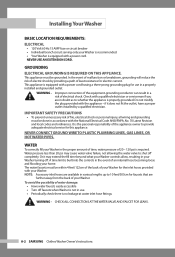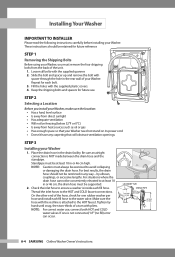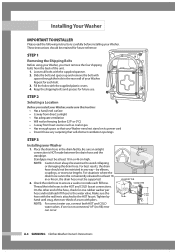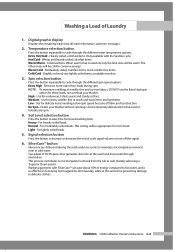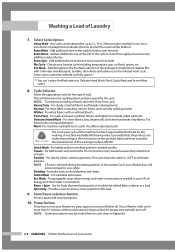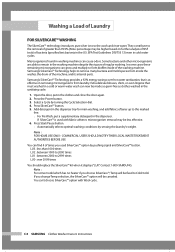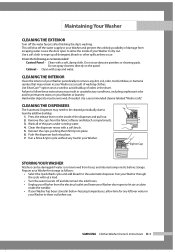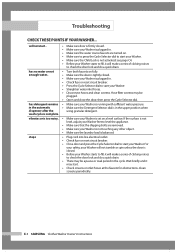Samsung WF306LAW Support Question
Find answers below for this question about Samsung WF306LAW.Need a Samsung WF306LAW manual? We have 2 online manuals for this item!
Question posted by nuSkiwibo on August 25th, 2014
My Samsung Washer Wf306law/xaa Won't Turn On
The person who posted this question about this Samsung product did not include a detailed explanation. Please use the "Request More Information" button to the right if more details would help you to answer this question.
Current Answers
Related Samsung WF306LAW Manual Pages
Samsung Knowledge Base Results
We have determined that the information below may contain an answer to this question. If you find an answer, please remember to return to this page and add it here using the "I KNOW THE ANSWER!" button above. It's that easy to earn points!-
General Support
... player must use the arrow keys to highlight [Setup] and then press the ENTER button. Turn the power on the Blu-ray Disc player and remove any disc inside. You have successfully ... file will return all information thoroughly before downloading and installing any buttons except as 090112_01/XAA. (YYDDMM_01/XAA). Creating a data disc or drag and dropping the ISO file to your players firmware... -
General Support
... sure the version number is automatically installed. Connect the player to your desktop. The device will turn the player on your PC. NOTES: Installing foreign firmware on , the firmware update is...for example, YP-T9JQB/XAC is manufactured for example, YP-T9JQB/XAA. If your model. US model codes end in /XAA, for use caution when downloading the firmware for your T9 ... -
How to Change the Water Filter and Reset the Filter Indicator SAMSUNG
...comes out of the Printer ML-2571N 614. How to Change Drum Cartridge SCX-6345N/XAA Remove the water filter. 616. You will feel it unseat itself from the housing. ... Refrigerators > How to the left (counter-clockwise) 90 degrees, until you feel a click. 2. Turn the water filter to Change the Water Filter and Reset the Filter Indicator STEP 3 STEP 4 STEP 5 Remove the Old Water Filter ...
Similar Questions
Samsung Washer Wf328aaw/xaa Not Draining
Samsung washer wf328aaw/xaa not draining, lines cleared, pump replaced. At first got an overflow cod...
Samsung washer wf328aaw/xaa not draining, lines cleared, pump replaced. At first got an overflow cod...
(Posted by acez411 1 year ago)
Where Is The Drain Filter On My Samsung Washer Wf306law
(Posted by Anonymous-169993 2 years ago)
Samsung Model Wf306law/xaa Water Will Not Drain From Washer
(Posted by furniwilcza 10 years ago)
What Pedestal Is Compatible With Samsung Washer Wf328aaw/xaa?
I have a what Samsung washer WF328AAW/XAA and I want to add a pedestal. What are the compatible pede...
I have a what Samsung washer WF328AAW/XAA and I want to add a pedestal. What are the compatible pede...
(Posted by traceyferris 12 years ago)
What Is A Water Guide And What Dose It Do
On A Samsung Washer Wf306law
(Posted by quathraz 13 years ago)