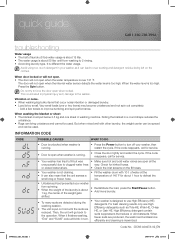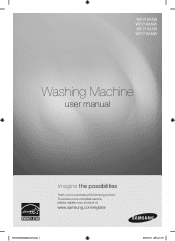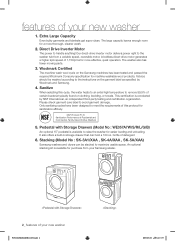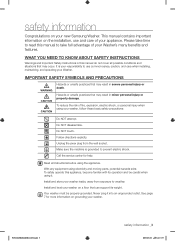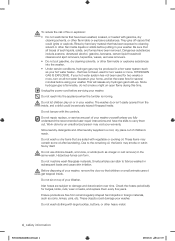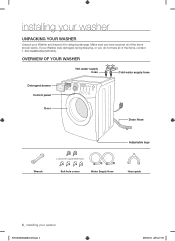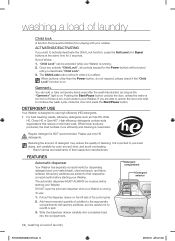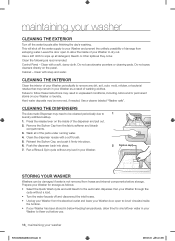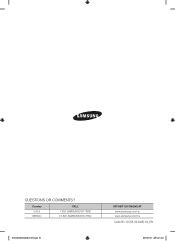Samsung WF219ANW Support Question
Find answers below for this question about Samsung WF219ANW.Need a Samsung WF219ANW manual? We have 2 online manuals for this item!
Question posted by judyj3 on November 10th, 2013
How To Put Back Samsung/wf219anw/ Door Gasket. Wire Circle Screen Popped Out An
Samsung/WF219ANW/ door gasket wire popped out. How can i guide it back in?
Current Answers
Related Samsung WF219ANW Manual Pages
Samsung Knowledge Base Results
We have determined that the information below may contain an answer to this question. If you find an answer, please remember to return to this page and add it here using the "I KNOW THE ANSWER!" button above. It's that easy to earn points!-
General Support
... the Cingular network. Via Bluetooth, from the handset. the target PC. 3. and the PC screen will appear below : Select the phone name, using the navigation keys Select Paste to Selected Folder...) on how to the Samsung handset follow steps 6 - 10 from the SGH-A717 user guide "Transferring Music from being copied, modified, transferred or forwarded. Confirm the handset's USB mode... -
General Support
... stylus down arrows to set the Visiting settings Tap on the SGH-I907 (Epix) handset. Alarms screen pops up Tap on Options Tap on Dual Clock to check the box Tap on OK, in the...set the home & visiting time zones follow the steps below : From the Today screen, tap on the current time until the Clock & Alarms screen pops up From the Time tab, at the bottom, tap on Home Tap on the ... -
General Support
..., you don't miss appointments, change the clock setting to set the time manually. Alarms screen pops up From the More tab, at the bottom, tap on the Time Zone Updating drop ...does not automatically change the time zone updating settings follow the steps below: From the Today screen, tap on again) To change appointment times when traveling to save the Time Zone Updating ...
Similar Questions
The Touch Screen On My Washer Samsung Wf457ar Is Stuck On 'normal' Operation Mod
I have unplugged the washer and tried several times selecting other operation modes without any luck...
I have unplugged the washer and tried several times selecting other operation modes without any luck...
(Posted by tamxha 7 years ago)
When Trying To Start A Load Of Laundry, Washer Quit & Hourglass Appeared On Scre
screen and also icon of shirt and plus sign. Can this be reset or what needs to be done?
screen and also icon of shirt and plus sign. Can this be reset or what needs to be done?
(Posted by dchilders23808 9 years ago)
How To Put Back The Wire Circle Ondoor Gasket For Samsung/wf219anw
Wire poppled out. Am having a very had time putting in back in. Any tricks. Gasket itself is in plac...
Wire poppled out. Am having a very had time putting in back in. Any tricks. Gasket itself is in plac...
(Posted by judyj3 10 years ago)
Door Latch Problem
the door latch will not read that it is shut. is there a way to take the latch off the washer to rep...
the door latch will not read that it is shut. is there a way to take the latch off the washer to rep...
(Posted by Anonymous-110224 11 years ago)
Samsung Wf219anw/xaa Door Latch Not Latching.
It appears that the black rotating door lock mechanism is staying in the rotated down position preve...
It appears that the black rotating door lock mechanism is staying in the rotated down position preve...
(Posted by thib337 13 years ago)