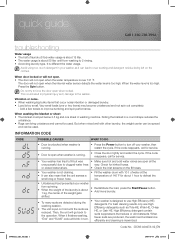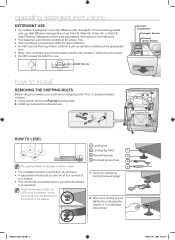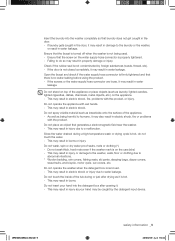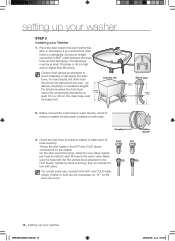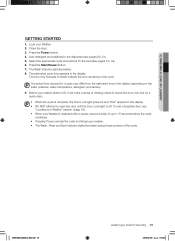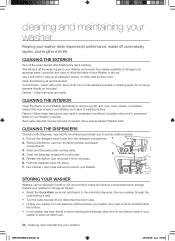Samsung WF210ANW/XAA Support Question
Find answers below for this question about Samsung WF210ANW/XAA.Need a Samsung WF210ANW/XAA manual? We have 2 online manuals for this item!
Question posted by breckenridge13 on May 9th, 2016
Akanetuk,thank You For The Response. When I Turn The Unit On, The Number 58
Current Answers
Answer #1: Posted by waelsaidani1 on May 10th, 2016 4:52 AM
1. Add your laundry loosely into the drum without overfilling it.
2. Press the Power button to turn the power on.
3. Select the appropriate cycle and options for the load.
4. Press the Delay End button repeatedly until the delay time is set.
5. Press the Start/Pause button.
The Delay Endindicator will light up and the clock will begin counting down until it reaches the set time.
6. To cancel the Delay End function turn the washing machine off and then turn it on again by pressing the Power button.
Related Samsung WF210ANW/XAA Manual Pages
Samsung Knowledge Base Results
We have determined that the information below may contain an answer to this question. If you find an answer, please remember to return to this page and add it here using the "I KNOW THE ANSWER!" button above. It's that easy to earn points!-
General Support
... - THIS POWER UNIT IS INTENDED TO BE... headset for environmentally safe recycling. Adjust the...function.) When the music player is your first responsibility. When using your headset while driving, follow the phone user's guide. see the SBH500 User Manual, Quick Start Guide and Specifications Sheet attached. Thank...number by voice Press and hold . If you are on the headset. Turning... -
General Support
... connected A new Removable Disk box will automatically appear on the PC Click on the SGH-A867 icon , located in standby mode, insert ...icon on Songs to WARNING: DO NOT DISCONNECT USB CABLE DURING THE MP3 FILE TRANSFER To transfer MP3 files, using Windows Explorer" To format a microSD memory card follow the steps below : turn off the Bluetooth functionality... -
General Support
...number 12.10.3.4: One hand operation 12.10.4: Music player 12.10.4.1: Background playing 12.10.4.2: Sound effects...Files 6.1.1: Images 6.1.2: Icons 6.1.3: Videos 6.1.4: Sounds...Bluetooth 12.8.1: Activate 12.8.2: Turn on 12.8.3: Search 12... (Collapsed) SGH-T929 (Memoir) Menu Tree Click here to Cur. Blue indicate a submenu is... 6.9.6: Temperature 6.9.6.1: Reset 6.10: Timer 6.11: Stopwatch 6.12: RSS reader...
Similar Questions
but it doesn't work. Thanks for the tip though. Guess it's time to call a guy.
screen and also icon of shirt and plus sign. Can this be reset or what needs to be done?